Most of my digital activities are centered around Dropbox. I can access my documents from everywhere, share files with my friends and co-workers, quickly send somebody a screenshot and backup all the pictures from my Nexus 5 automatically. Long story short – it’s one of the best pieces of software out there.
However, most people only have 2GB of free Dropbox space, which is definitively not enough if you want to backup more than just a few documents and pictures. Luckily enough, there are some quick ways to increase the amount of free Dropbox space in just under 5 minutes.
Table of Contents
Get 2GB of Dropbox space in less than 5 minutes
If you are one of the people who have just 2GB of available space, here’s a quick solution for you to almost double it. After you have created a Dropbox account and downloaded the desktop client visit this page and follow these steps:
- Complete the “Get Started” tour – 250MB
- Connect your Facebook account – 125MB
- Connect your Twitter account – 125MB
- Follow Dropbox on Twitter – 125MB
- Write a short text why you love Dropbox – 125MB
Download Mailbox for iOS or Android and connect it with Gmail and Dropbox – 1GB- Download the Dropbox app for iOS or Android and complete the mobile “Get Started” tour
And there you have it. 2GB of extra free Dropbox space. But you can get a lot more.
How I got more than 40GB of free Dropbox space
Over the past few years I have accumulated 41.1GB of Dropbox space. Although I use just about a third of it, it’s still great to never worry about running out of space. This is what you can do to increase your free space:
1. Invite your friends – up to 16GB
If you share your unique link (that you can get here) with your friends, you will get an extra 500MB for each friend that signs up and installs Dropbox. You can get 16GB of space by inviting 32 people. So share it on Facebook, Twitter and install Dropbox on all your family members’ computers. You could also set up a fake Facebook account with the Dropbox logo as the profile picture, connect it with Tinder and put your link in your description *wink wink*.
2. Enable camera upload with Carousel – 3GB (not working anymore)
Update: Dropbox shut down Carousel on March 31st 2016 🙁
A while back Dropbox was giving away 5GB of free space for all those who tried a beta version of the camera upload feature. If you didn’t get the 5GB back then, now you can do the same by installing Carousel for iOS or Android and enable “Camera Upload” to automatically backup your pictures. This would give you an additional 5GB.
3. Install Mailbox for iOS or Android – 1GB
Earlier last year Dropbox has acquired the mobile startup Mailbox, a really simple and easy-to-use email application. To get your free Gig of Dropbox space simply install the Mailbox app for iOS or Android, link your Dropbox account with the app and wait for the magic to happen.
To make it clear, you don’t really need to use the app. After receiving the extra space you can go on and uninstall the app if you want to.
4. Use Dropbox on your Samsung or HTC mobile device – up to 48GB (expired)
A while back Dropbox partnered-up with Samsung and HTC for cross-promotion. So, if you own Samsung and/or HTC devices, there’s a chance that you are eligible for the Samsung promotion or the HTC promotion (click on the links to see if your device is eligible). Long story short, to be eligible for this promotion your device must have come with a pre-installed version of Dropbox.
Here’s what you can get with the HTC or Samsung promotion:
- 3GB for one year if you have a device with HTC Sense 3.5 or 3.6
- 23GB for two years if your device runs HTC Sense 4.0, Sense 4+ or Sense 5.0
- 48GB for two years if your Samsung device came with a pre-installed Dropbox app
To claim your free space simply complete at least five steps from the Get Started guide if you haven’t done it already. After doing this simply wait for an email saying how much free Dropbox space you’ve earned through this promotion.
FYI, these techniques work only once per device and only once per account. So you need to be the first person to log into a Dropbox account on an eligible device, and you can only get it once. So, to all you guys with Samsung AND HTC devices – it won’t work twice.
5. Watch out for challenges
Once in a while Dropbox launches different challenges for Dropbox users. The ones I have participated in were Dropquest (a really tough one) and “Space Race” for universities. The latter, for instance, gave me an additional 15 gigs. Quite awesome.
These challenges are usually announced on the Dropbox blog. If you don’t want to miss the next Dropbox challenge make sure to like trenblog.net on Facebook.
6. Attend Dropbox keynotes
During his keynote at the German CeBit Lars Fjeldsoe-Nielsen, Dropbox’ former Head of Mobile, gave away 50GB of Dropbox space to all people who attended his presentation. This is the only case I know about, but I’m sure that other speakers will likely also give away some Dropbox goodies to the audience.
7. If free space isn’t enough – Dropbox Pro 1TB
Dropbox also recently introduced its new premium plan – Dropbox Pro. Now, instead of having multiple price points with different storage volumes you have just one. With the new Dropbox Pro you will get 1TB (1024GB) of storage for just $9.99 per month. There’s no way on earth you will get so much space for free. So if you need it, buy it.
Pro tip for European users: you might have probably seen that instead of paying $9.99 you will pay €9.99 (that’s $13.11). If you are planning on spending money on more Dropbox space, simply install the free ZenMate VPN extension and change your “location” to USA! This way you will save $37.44 a year, simply by buying the US plan.
If you know any other ways to get more Dropbox space for free, please share them in the comments!
The other way – Cleaning up your Dropbox
During my time at college I have used Dropbox for all my team projects. Everything from creating project plans, editing short videos or presentations – everything was in my Dropbox. But since I was using “Selective Sync“, I didn’t see all the files I had in my Dropbox on my computer.
For those of you who don’t know, Selective Sync allows you to select the folders you would like to sync to your computer while leaving some just in the cloud. This comes in especially handy when it comes to automatic picture backups, archived files or if you have only a very small amount of storage on your computer (think low-end MacBook Air).
So, I have recently discovered, that I still had some of my very old shared project folders in my Dropbox! Turns out, that they were more than 5GB in total! Since I didn’t need them at all anymore, I simply removed the folders that I owned from my Dropbox, and left shared folders owned by others.
This way, I didn’t really increase my Dropbox space per se, but I still ended up with 5GB of additional space in just under 10 minutes. If you have been using Dropbox to collaborate on projects before, chances are that you are still subscribed to some shared folders, which you don’t need to be a part of anymore.
The latest rumor – Make your account as secure as possible
In a recent interview (June 2015), Patrick Heim, Dropbox’s head of trust and security, disclosed that Dropbox might start giving away more Dropbox space for those users, who have made the additional effort to ensure their account is as secure as possible.
That would make a lot of sense, since security is the number one challenge for the cloud storage provider.
One of the things we’re working on right now is a project we haven’t broadly disclosed yet, but it’s really to incentivise consumers to go through a security healthcheck both in terms of the authentication settings, the sharing settings, etcetera, and when they complete that they may get additional free storage space as an incentive. – Patrick Heim
Whether this happens or not, it’s always a good idea to secure your Dropbox account. In either case, make sure to create a hard to crack password (with the help of 1Password or LastPass) and enable two-step verification for your Dropbox account.
So, who knows… Maybe we will get an additional few gigs just by following best practices!




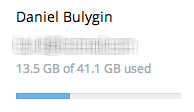
I got the extra 23GB via HTC and just got notification that they are taking it back as the offer is only valid for 2 years.
Are they taking it back immediately or after two years after activating it (in your case)?
I’m coming up to the end of the two-year promotion so I will lose the 23GB soon.
My 48G through Samsung is set to expire after 24 months (Jan 2016).
Unless something drastically changes between now and then (my storage habits or their pricing), I don’t plan to use that space too much (I don’t want to be cornered in to buying the space).
I got the 48 GB when I bought my SIII, then that space expired 2 years later. I bought a Note 3 and got 48 GB again— It expires in December. It is possible, with the same account, to get this offer more than once.
give me your dropbox referral,
my email. [email protected]
https://db.tt/hQrsLi6g
I got the 48 GB extra from samsung back when i bought the Galaxy S3 and the offer is going to an end and Dropbox is providing the really a lot of time ahead like 3 months or so that your space (extra space) will be removed. This will happen in my case in 30 days from now
I used a service to expand my dropbox space. They are using referals and I have 18 Gb Dropbox free forever. It’s fantastic. Their site is dropbox18gb.com
Based on the number of upvotes I guess you’ve already maxed out your space from invites 🙂
Use this link for we both to get 500Mb extra.
https://db.tt/hb92jP7B
Yes This is very helpful Article I used a service to expand my Dropbox space. They are using referrals and
I have 18 GB Dropbox free forever. It’s fantastic. Their site is
>> dropboxreferral(dot)space
Yes This is very helpful Article I used a service to expand my Dropbox space. They are using referrals and
I have 18 GB Dropbox free forever. It’s fantastic. Their site is
>> dropboxreferral(dot)space
…………..
Yes This is very helpful Article I used a service to expand my Dropbox space. They are using referrals and
I have 18 GB Dropbox free forever. It’s fantastic. Their site is
>> dropboxreferral(dot)space
………………………
If anyone’s wondering whether the above is a scam or not – I can attest to it after trying it out, since I figured you can’t go wrong with a 10 buck purchase on paypal if it looks pretty legit anyway (they can’t steal your cc # etc) – and, it is! they dutifully maxed out the 16 referrals upon me emailing my referral link to them after purchase, within about 2/3 hours! a flood of 16 emails from dropbox confirming the referrals came through :).
I had been there and done that with my own dropbox Pro account and doing every little contest and samsung phone trick to max as much free space as possible – but for a family member’s dropbox this time round I couldn’t be bothered doing the whole ‘creating 16 dummy emails and accounts’ thing (yet again), so this site basically do it for you for ten bucks themselves. Well worth the time saving in my book!! yay.
I used following service and it is only 5$. unlike most of cases where dropbox remove space earned by these services in about month (google say this), my space still remains for about 6 months.
https://www.fiverr.com/annasi/expand-dropbox-to-18gb-or-22gb
http://dropboxreferrals.wordpress.com/
worked perfect for me.
Thank you Mike! I just used this site and got 18gb of space for $10!!!!
ha ha…..i got it free using virtual box
how?
create multiple VMs and use the referral link yourself with multiple mail accounts?
I can do with 3$. in 24 hours.
i can get it free using virtual box in an hour
Good
So, your hourly rate is less than $3? I will pay you $2 for this. 🙂
Hey Mike! I totally back your advice. I was a bit sceptical first, but delivery was super quick, within a matter of hours (I heard some other sites take days..) I used http://dropboxreferrals.com
too slow
here just 60sec
http://www.dropbugs.net/store/product/15-referrals-x32-60sec/
use my
https://db.tt/rigi5Hjv
Please use my referral link and help us both out! 🙂 https://db.tt/USFgcPem
There are gigs online which for
FIVE dollars you can have your dropbox references MAXED out to 16GB. Here is a
link to one: https://www.fiverr.com/s2/5953c9b17f The site above charges TEN dollars!
Carousel only give 3gb
Yep just tested this and received 3GB. Mailbox also gave me 1GB.
Thanks a lot! Fixed!
Thank you so much 🙂
You’re welcome 😉 Glad I could help
hello
i am student and i really need little more space
i will be happy if someone will help me get some more space
my referral
https://db.tt/rtOQEEKc
https://db.tt/iw1NnXla
https://db.tt/3H6llSLI
More ways to Getting maximum your space
https://bitcointalk.org/index.php?topic=334232.0;all
https://db.tt/0UPYG1f4
You also get 200MB when you download printhug to your Dropbox
No you don’t
Very useful!
Does this work for ipad
I also got 48gb of extra space with my Samsung Galaxy 3 and it expires on September 14. Anyone know of a way to keep it? I bought 100gb of space and use it all the time.
-1GB for Mailbox still works.
-Carousel-bonus don´t apply if you already have autosync on the original Dropbox app (and got the bonus then)
-Please use this link to help up my referal-bonu.s https://db.tt/pDcCumeV
Awesome. I got 3GB for Carousel. Thank you Author.
You mmust be do not know the Tencent and Baidu cloud storage.
Baidu offers 2TB for free, while Tencent offers 10TB for free.
It is just 2gb and 5gb and not “2TB” or “10TB”
Here is Tencent, http://www.weiyun.com/act/10t.html and here is Baidu, http://pan.baidu.com.
Well, it is a generous offer. Only problem i have is that my knowledge of Chinese is literally non existent, so I find these sites quite hard to understand. Is there an English translation of Baidu?
Hi Boon,
Sorry to tell you that, they do not have a English interface website, you may need to use some translation tools 🙂
heh – if you want to trust your data to anyplace directly in China…
I wish to know what you storaged in these service. It seems that you trust nobody.
He didn’t say he doesn’t trust…nobody. He said anyplace in China.
lol I don’t trust anyone with that weird picture in the name Chinese guy.
Use this link for 500MB extra space https://db.tt/TBFv9vOz
We tried some of these recently and are not working like carousel and mailbox are no more working
awesome, thanks a lot
I recommend checking out this, it’s encrypted end to end online storage, they even offered a large sum of money as a hacker challenge, no one won it…. and it comes with a handy app for uploading photos etc from your phone automatically, http://goo.gl/ceiUbV
https://db.tt/2ZGMMj0t
Free 500 MB DropBox Promo: http://tiny.cc/free
hello
i am student and i really need little more space
i will be happy if someone will help me get some more space
my referral
https://db.tt/rtOQEEKc
If you are desperate, consider compressing all your files, that will help for a while.
This link worked to get me .5 GB for free!
Yeah referrals! https://db.tt/RZXpqX7m
The first one didn’t work for me :/
I connected dropbox with my facebook, twitter, followed dropbox on twitter.
Nothing happened…
I still have 2GB on Dropbox…
https://db.tt/jxbH675E
https://db.tt/kbLbLn19
Enable camera upload with Carousel – 3GB
is no longer giving you 3GB.
I did this months ago and got 2 GB, but when I downloaded it again today, it increased that amount to 3 GB.
Key part is that you -Verify- your email address when in Carousel App. It’ll appear at the top in a yellow-orange notification, click, verify email then 3gb will be given.
If it helps any one, you get 500 Mb and I get 500 Mb by referral here: https://db.tt/CwV55we
or https://db.tt/rigi5Hjv
I`ve got 50 GB in Dropbox, with this link: https://db.tt/rNvzyIAU
I wonder how much space race thing generated and if it’s too late to add it back…
You can also probably get more space through ad click bids, but old fashion referrals are probably safest.
Always worth it to get that delicious extra space
http://bit.do/moredropboxspace
https://db.tt/qM2howyt
More ways to Getting maximum your space
https://bitcointalk.org/index.php?topic=334232.0;all
-Promo Coupon(I have some coupon codes)
-Complete “Getting Started” (+0.25 GB)
-Sharing in Twitter and Facebook (+0.625 GB)
-Bonus for using Carousel(3G)
-Link your Dropbox account with Mailbox on iOS device(+1G)
-Get referrals (+16GB!)
I need that 16GB extra. Here is my refferal link. Accept it and you will also get 500 MB free: https://db.tt/z2HiNp5K
I’m a student and painfully need more space for my projects, Please help!
https://db.tt/Uo4Hm0fk I would appreciate it!
ddd
Dropbox is fast and easy to use. Use to link so we can help each other get 500MB in storage space!!! Happy New Year!
Forgot the link haha
https://db.tt/Q1NRBSx4
Too bad that the storage given if logged in from a Samsung device only lasts 2 years. On the other hand, Box is a good alternative.
My dropbox referral link is -> https://db.tt/631VZRvU
Very well written post! 🙂
Kudos!
https://db.tt/hhoXaNJe
What if you don’t have any friends to get to sign up?
Sites like http://mailsac.com offer temporary / disposable / no-setup email. So you can quickly invite a bunch of “friends.” Super useful for getting dropbox storage!
You and me get 500Mb free! 🙂
My referral: https://db.tt/o8shOrtM
Yey!
You can also get an additional 3 GB by simply sharing this link on your Facebook or tweeting it: https://db.tt/QtdEdTf
FYI – The “Space Race” promotion (8-25gb varies) ends in March 2015. Emails were sent today Feb 03 2015 warning uses that space will be removed.
https://db.tt/lC5jNlqL
Referals remains the biggest amount you can get for free, assuming you manage to get enough people.
My referal link: https://db.tt/dI1Lkso
Thanks. I desperately needed extended storage for my collections that I post at my site androidpicks.com
Still got a couple of free 500MB on this account, use them by signing with this link: https://db.tt/olNXPD5I
Help me win an additional 500Mb extra space and you also win more 500 Mb: https://db.tt/PElw6yyR
Thank you
If you want up to 40GB free and an alternative to Dropbox, then try Copy. It’s owned by Barracuda Networks, who have been selling security and cloud products to big businesses for almost a decade now. Dropbox and OneDrive are hard to trust nowadays (moreso OneDrive, with them deleting unshared/private files for copyright or nudity) for various reasons (Google is your friend).
You can stream most of your content uploaded to your Copy drive (mp3s, mp4s, etc). The Copy desktop app allows you to paste a shortcut (.ink file) into your Copy sync folder, and Copy will automatically backup anything in that folder to your Copy drive. Think they support everything you’d most likely be using, except for Blackberry. Their Privacy Policy makes it sound like they won’t creep on you unless by court order, which is better than OneDrive (which scans everything eventually, MS is open about this), and who really knows about Dropbox with it’s troubled past and now a former NSA associate is on their board.
You start out with 15GB, and can get 5GB per referral, up to 5 referrals. Your files are deleted after 90 days of account activity, but you’ll receive multiple emails 30 days beforehand reminding you to just log in once to reset the 90 days. If you pay, it’s 50 dollars a year for 250GB(+your free storage) and unlimited bandwidth (great for streaming your music).
If you want to activate one of your 5 referrals, please use my referral so we both get 5GB https://copy.com/?r=UNYAyo
Thank you for your time.
*account inactivity
Also, the 5GB won’t activate until your 1. Confirm your email you used to sign up for Copy 2. Download their desktop or mobile app and sign in to it 3. That’s it
You’ll need to get other people to do that for your referral too.
In case someone needs 500 MB extra… I could really use them. Thank you!
https://db.tt/yiu85Fu
Bonus code free 100GB New users Only use this Linkhttps://db.tt/0PeJNDOG
Help me in achieving the 16GB space Goal.
https://db.tt/nZrtTDs
Cloud storage has become a main part of our lives, we use it for all of our files so if our devices fail, we still got our important documents, pictures, videos and more in the cloud. Get 500MB to use your data on: https://db.tt/uIrMUu88 – Dropbox service.
Another option to get cheap Drpbox space is to put up a Google Adwords ad with your referral link and the text “2GB free cloud storage”. It cost me ~$10 to get my 16 GB maxed out.
If you want to help out my mother, register here: https://db.tt/4sQAyDrw
(I’m also running an ad, but maybe this will be faster.)
I’m trying to get to 16GB of Dropbox space. I got 2.5GB so far. I tried to get the Carousel bonus but it won’t install on my tablet.
https://db.tt/3SjVduxr
get the apk and install it from there. I used this for my emulator http://bluestacksapk.com/Download_Carousel_APK-Bluestacks.html
https://db.tt/xjoghxV please help me get some storage will ya. thank you!
https://db.tt/BCY483I2 invite me
Great article! https://db.tt/W0ZcPZBX
very complete article. https://db.tt/Jb51leIR
Carousel is giving me 5gb while Mailbox is giving me 1gb.
here get 28GB free
http://www.dropbugs.net/pages/02
I just did this, works great, 28GB for 6 months with acer promotion
Dropbox requires lots of effort on your part so I wouldn’t agree. Dropbox referral is hard. You knew that! Go figure. Here is an alternative referral for Hubic and it still works, as of today at least… https://hubic.com/nl/offers?referral=CYHNPO ….. Sign up with this link and you get 30GB signup space instead of the regular 25GB at Hubic. So that’s 30GB space with signup and additional 25GB for a total of 55Gb with additional 5 referrals. That’s massive! Good luck! https://hubic.com/nl/offers?referral=CYHNPO
Or you can stop using DropBox altogether and create your own UNLIMITED dropbox-like cloud storage. Checkout this tutorial: http://box.udachi.net
Or…. You could stop using Dropbox and create your own, UNLIMITED, dropbox-like cloud storage. Checkout this tutorial: http://box.udachi.net
You can get 10GB by registering with Dropbox through the WPS office app for 3 months. I don’t see the point of getting bonus space for a few months. Do I get to keep any of it afterwards?
Nope.
https://db.tt/CjvH1367
Please help refer 🙂
Please help me with my referral bonus by installing Dropbox through this link: https://db.tt/EYUpeVZu
Me also https://db.tt/rigi5Hjv
https://db.tt/Sb0SeXjs
Use this link for dropbox new account, we both get 500Mb extea bonus.
https://db.tt/4pXwYOLN
Free 22 GB Space
http://bit.do/22gbfreedropbox
https://db.tt/4GQEHclL
my link to get an extra 500Mb for each of us
https://copy.com?r=xy9RMk .Get some space and get me some space. Thank you.
Here’s my referral link. It could help both of us.
https://db.tt/rn89vYGt
500Mb extra for new users!
https://db.tt/JtPcph7
Here’s my referal: https://db.tt/eiOTzPqM
Dropbox 500Mb extra for new members
https://db.tt/JtPcph7
https://db.tt/kpdfSfWW
Use the dropbox link below to get 500 MB free (I will also get 500 MB). I need extra space for PhD research. So help me help you with free storage space. https://db.tt/nRYGCkjC
does anyone know…Two years ago I bought a samsung tab3 and I got 50GB. My promotion is about to expire. If I get a new samsung phone would I get the promotion again for two years?
Kindly sign up using this code ..
DBLVO4CG
i prefer google drive, clean and intutuive UI, 15GB free directly, no refer friend, no install fancy apps, no hassle 😀
Google Drive is not totally cloud, you can not able to store movies and tv shows etc.
Down-voted for failing so hard.
You’re doing it wrong.
Thanks for the article. FYI: When my 48GB Samsung treat expired after 2 years, Dropbox took back 45GB and left 3GB to me as a token of appreciation (or something like that).
My foolish question is: When I to to your Google site how do I “1+” you. Thank you
Why don’t you want 15 free gb by google than attract 32 people to join this shit and finally get ur 16 gb plus a little by facebook and twitter stupid shares that ur friends ignore. And what is more interesting that is dropbox inc still thinks that such trick like make prople tweet about this shit is good marketing, but it is not.
Once i had an account and kept my stuff that mattered disappeared in an unknown direction when one wonderful day i logged into web client. All my stuff gone, it was so sad cos a kept my producing stuff. When u used dropbox i was making music and it is very irritatingly when such things happen.
And i steel don’t have clear answer why it happen, dear dropbox team.
Btw, i stooped making my project and i had to start make new one.
Yes This is very helpful Article & I used a service to expand my Dropbox space. They are using referrals and
I have 18 GB Dropbox free forever. It’s fantastic. Their site is
>> dropboxreferral(dot)space
Carousel free GBs are not available any more …. sadly …. anyone knows if they replaced it with some other bonus?
You can get more 18 Go of your dropbox space at licence-activation dot com
You can get more 18 Go of your dropbox space at licence-activation dot com
Works perfectly Steavy, thanks.
Thank you. I’ll be sure to try some of these methods. I had no idea you could invite your friends to increase storage space 🙂
I had 18 Go of space on my Dropbox from licence-activation dot com
Mailbox no longer exists in the iOS app store as far as I can see.
The best way to get extra space is referrals. Even though there are a
whole bunch of Dropbox users here, I’ve strictly forbidden them from
giving you a referral link, which will get you an extra 250MB