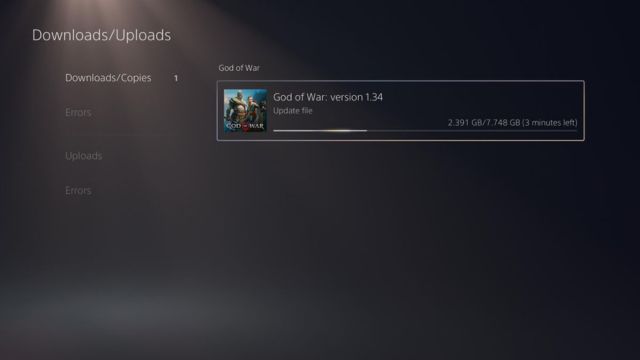The PlayStation 5 (PS5) changed games for good. Many gamers love the PS5 because it has great graphics, lots of cool features, and an easy-to-use interface. Just make sure you know how to quickly see if your PS5 has any downloads. That way, you can get the most out of your game.
Table of Contents
Methods to Check Downloads on PS5
Using the Download Queue
The Download Queue is where all of your files are saved. You can get to it from the main menu by clicking on “Accessibility.” This is a list of all the downloads that are happening or have ended. It also includes useful details like how fast the download is going and how long it should take to finish.
You can always see your PS5’s download history by pressing the PS button. The list of options will appear at the bottom of the screen. To see what download is happening at the moment, press the X key and select Downloads/Uploads (the arrow that goes down). This button lets you quickly stop all downloads and uploads. This could help if your network link and online games are giving you trouble. You can also press X again to see all the games you’ve downloaded to your PS5.
A lot of downloads and uploads are going on at the same time on the Downloads/Uploads screen. The PS4 can download a lot of apps and games at once, but the PS5 can only download one. Choose something from the list of things it has downloaded and press X. This will let you Start Download/Copy and make it the most important download. You can cancel and delete it if you no longer need it.
Monitoring Downloads in the Notification Area
Going to the Notification Area is a quick way to see what’s going on. You don’t have to stop what you’re doing to check on your downloads. This tool does it for you. Keep an eye out for clear signs that tell you if the download is going well or not.
Checking Downloads through the Home Screen
You can also easily keep an eye on items on the Home Screen. Most of the time, it’s easy to find Downloads. This way lets you keep an eye on your downloads without having to go through a lot of steps. The process goes faster.
Troubleshooting Download Issues
Even though the PS5 has a lot of new and better features, some people may still have trouble getting on it. Some things that can go wrong and ruin the game are slow file speeds and downloads that don’t work. A well-thought-out plan is needed to deal with these problems. Here are some things you can do to make sure that you can download fast files. If a file won’t open, sometimes all you need to do is do a restart. Making these changes will help games run better.
Optimizing Download Speeds on PS5
What makes one better than the other? The speed at which you can get information changes depending on whether you use a wired or wireless link. Most of the time, direct links are faster and more stable, which means that files are less likely to get lost. What are the good things about a wired connection? Find out how to make your wifi setup better so you can connect faster.
For a current game console to stay alive, the system software needs to be updated often. It’s the same with the PS5. Remember to keep your system tools up to date so that they work at their best and so that you can use any new features. Find out about these changes and how to keep the software on your PS5 always the newest.
Additional Tips and Tricks
Setting up Rest Mode for files: Use Rest Mode for files to get the most out of your PS5. Even if you don’t use your system very often, it can still get changes and games. How to set up Rest Mode so you can play games without being stopped and why it’s useful.
The amount of room you have for games changes over time, so it’s important to keep track of your storage space. See how much space you have left after learning how to quickly delete things you don’t need. To stay calm, make sure you have enough space for new downloads, and don’t get mad if you run out of room in the middle of one.
Exploring Advanced Download Features
When you schedule files to run at certain times, you can see how useful it can be. This function helps people who don’t have fast internet when it’s busy. What are downloads in the background? Learn how they work and give you the freedom to play games. You can still play games while something is downloading in the background.
Conclusion
Finally, each and every player should know how to check their PS5 files. If you want to get the most out of your game system, read what’s new with it. This is true whether you’re solving problems, making downloads go faster, or using extra tricks and tips. There are many ways to play games. Make the most of these tips and have a great trip.
Moreover, you can also like our guide on How to Fix PS5 Error CE-10005-6? Step to Step Guide! or Horizon Forbidden West gets three fancy new graphics options on PS5.
Frequently Asked Questions (FAQs)
How do I get to the line where I can download it?
To get to the Download Queue from the main page, go to the right place.
Why are my downloads taking so long?
You might have to wait a long time to download things if your internet is slow. Check your link’s speed and think about getting a straight connection if you want faster speeds.
How can I see what I’ve downloaded when I’m not online?
The PS5 doesn’t let you check your downloads from far away, which is a shame. To keep an eye on files, you need to use your computer.
What do I do if I can’t get the file?
If the file stops, try again. If you’re having this problem over and over, make sure your internet link can handle the speed.
How often should I make changes to the system’s main program?
To get the fastest speed, you should often check for system updates and install them as soon as they come out.