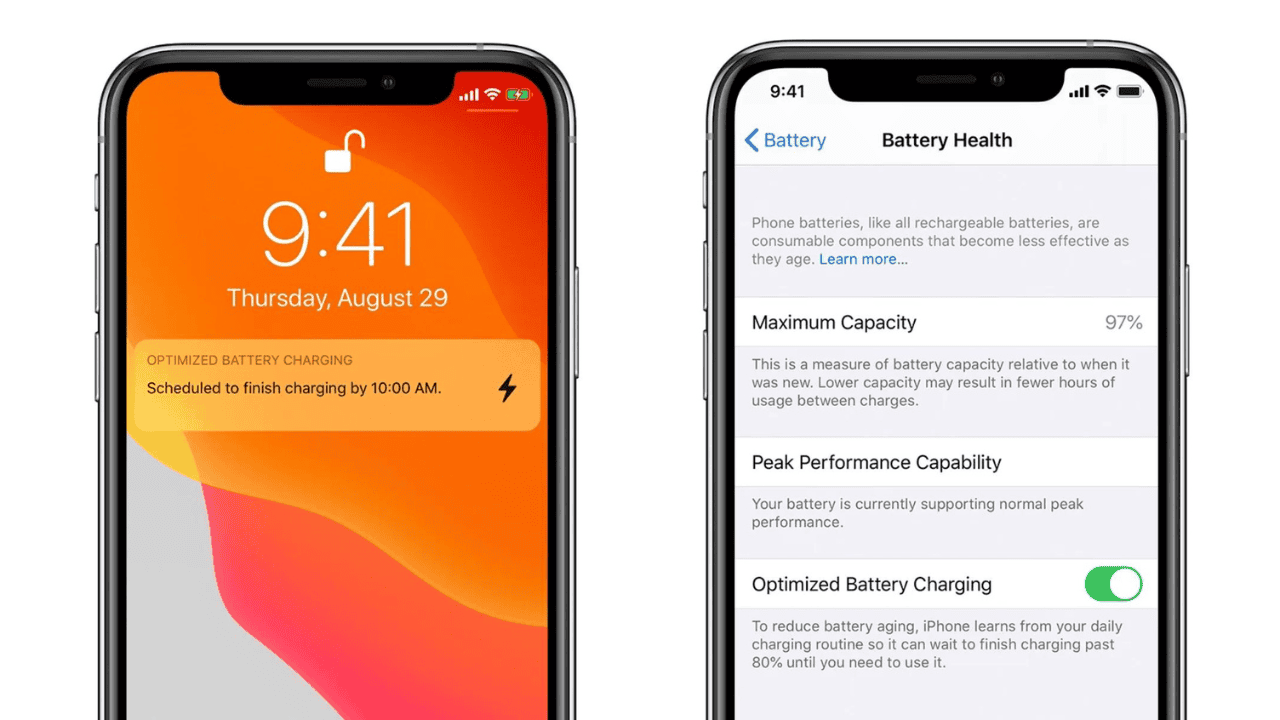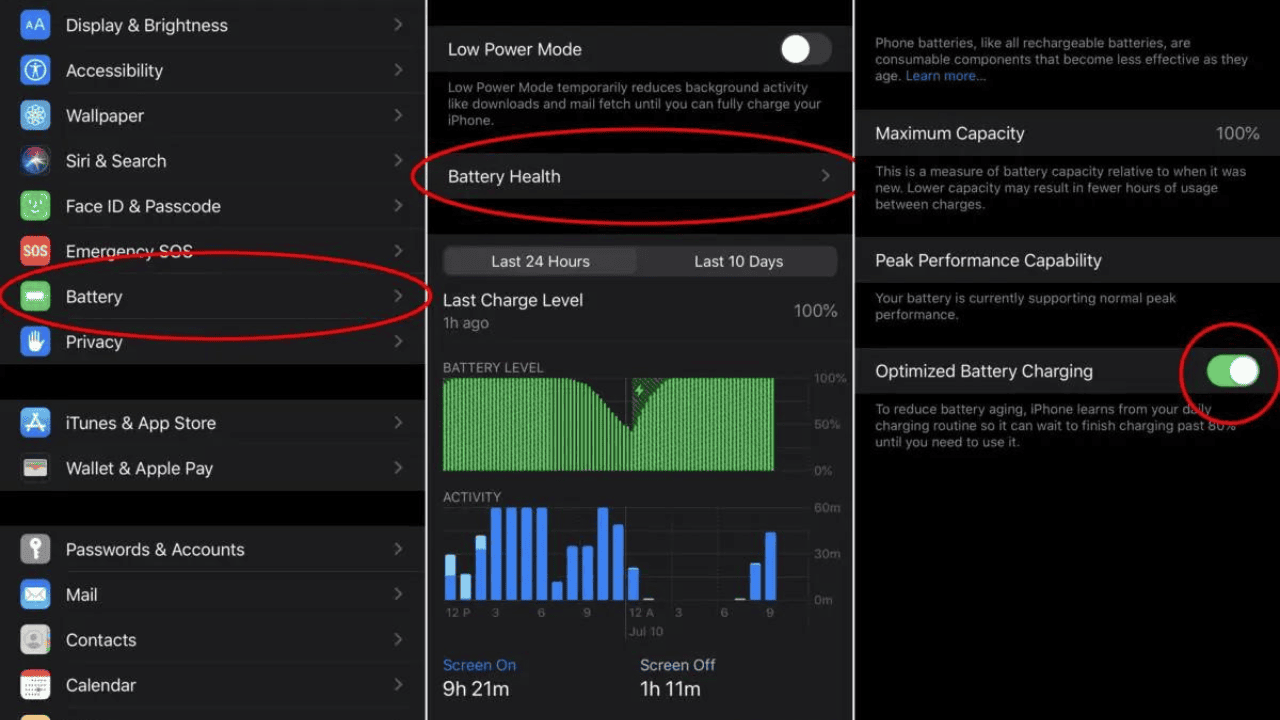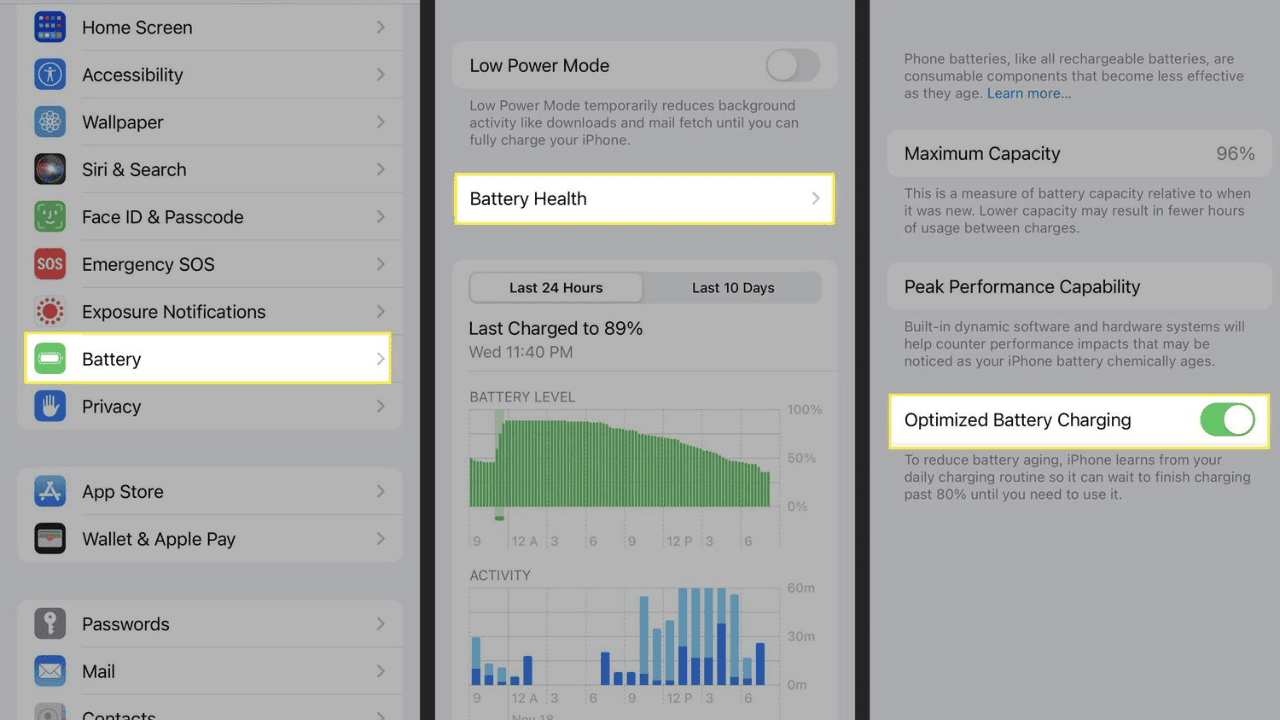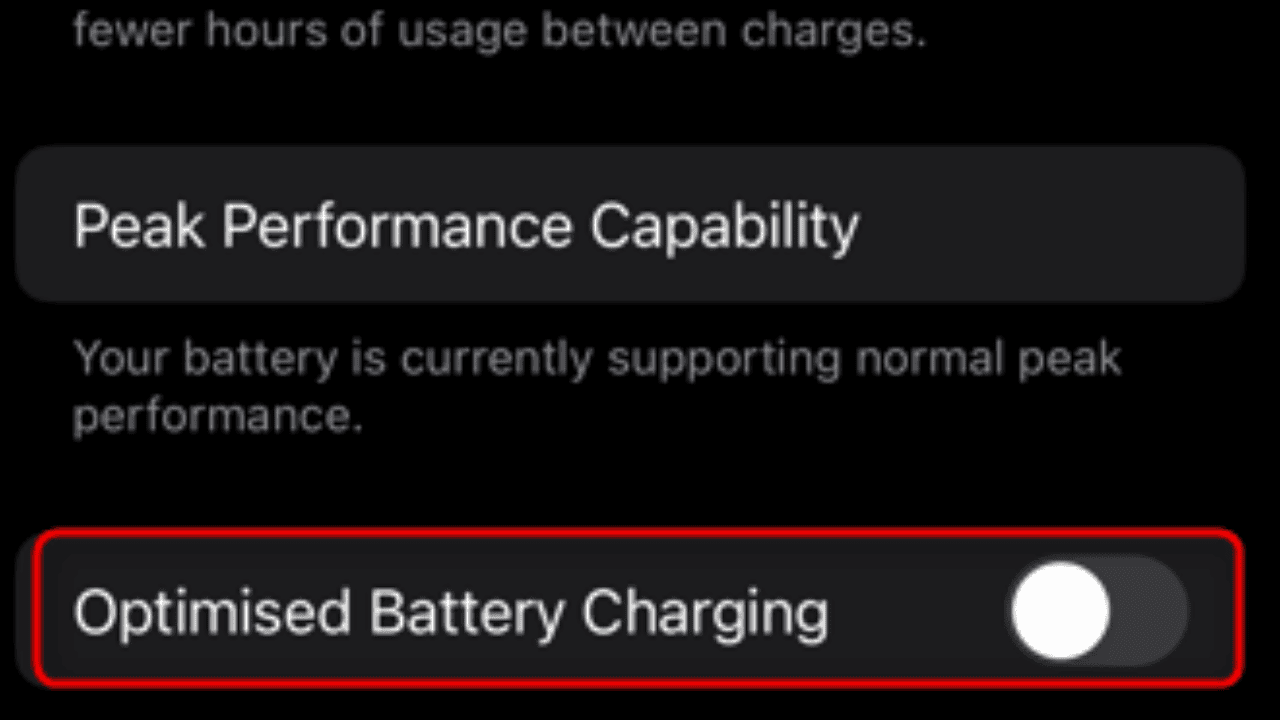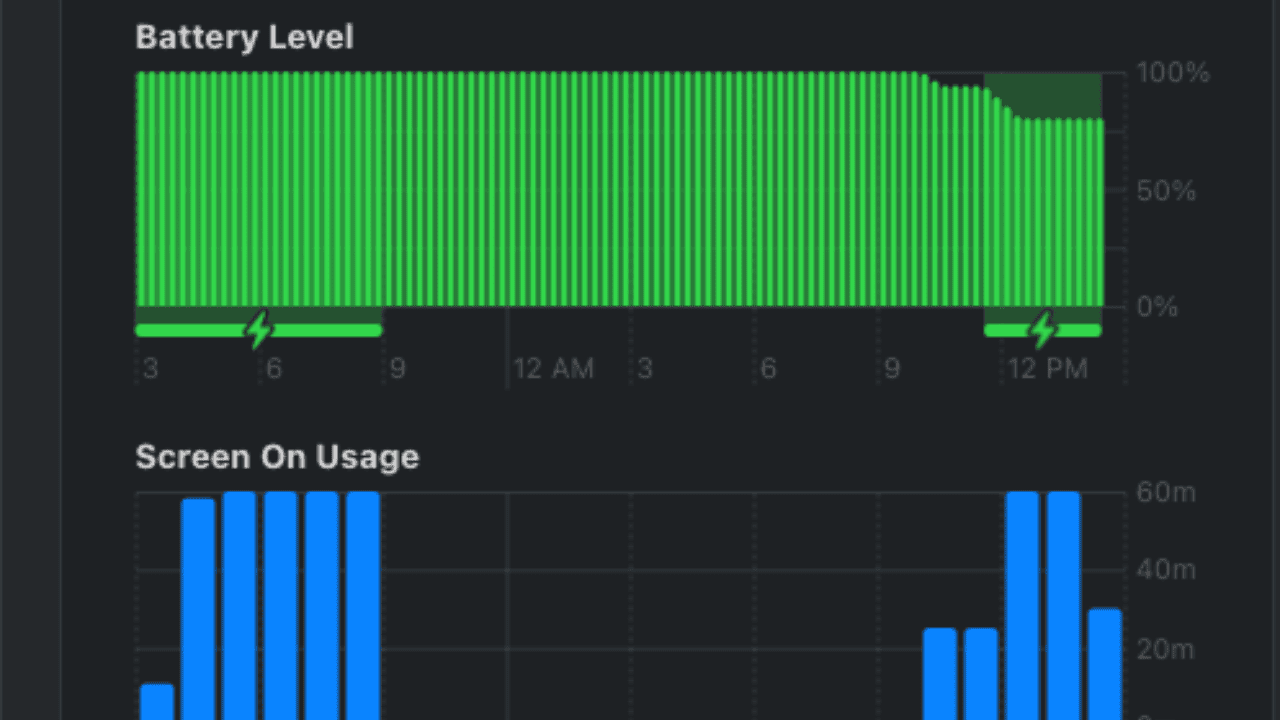Charge your battery so that it lasts as long as possible and works as well as it can. We think that changing how you charge your battery is the best way to make it last longer and work better. You can make your battery last longer and keep it from dying too soon if you follow a few simple rules.
In this article, we’ll show you how to get the most out of your device’s battery by using our expert knowledge and best practices.
Table of Contents
How Does the Batteries Work?
Let’s find out how batteries work before we talk about the best way to charge them. Batteries store energy by using chemistry, and when the chemicals react, they make an electric current that powers your gadget.
Also Read: Put your tabs to sleep to save battery and RAM with this Chrome plugin
The battery’s capacity is measured in milliampere-hours (mAh), which shows how much energy it can store. The power of the battery goes down over time because of things like temperature, how often it is used, and how it is charged.
Lithium-ion batteries, which are often in mobile devices, wear out faster when they are overused, deeply drained, or exposed to high temperatures. So, you should take care of your battery so it doesn’t wear out too quickly.
How does Optimized Battery Charging work?
How quickly batteries wear out depends on how they are charged, where they are, and how hot or cold it is. One of the worst things you can do to a battery is to charge it overnight or leave it plugged in even when it’s full. So, most companies that make smartphones have changed how their phones charge.
This function makes sure that the batteries don’t die quickly and that they charge safely. Using machine learning, your phone can figure out how you use it. This covers the time it was used, the time it wasn’t used, and the time it was charging. Then, if your phone knows it will be charging for a long time, like all night, it will stop charging when it gets to 80%.
Then, the phone starts charging before you take it off the charger, so when you take it off, it’s fully charged. If you always go to bed at the same time, the feature works well while you’re sleeping. Even though you’ve set your iPhone to charge slower on purpose, it’s better in the long run.
How do I turn on Optimized Charging?
On iPhone:
All iPhones with iOS 13 or later already have Optimized Battery Charging turned on. If you want to be sure, here’s how to turn on (or off) the function on your iPhone:
- Go to “Settings” and then “Battery.”
- Tap the “Battery Health & Charging” button on the screen that shows up.
- You can now turn on and off the tool for charging your battery faster.
If you leave your iPhone charging for a long time with Optimized Battery Charging turned on, the system will let you know when the charging is done.
Also Read: Samsung Galaxy S5 Octa-Core Processor Leaked. Why Not A 3000mAh Battery?
On Android:
Even though Android phones don’t have the “optimized charging” choice, you can still keep it healthy by only letting it charge to 85%.
- Open the Settings app and go to “Battery & Device Care.”
- Choose Battery > More Battery Settings on the next screen.
Now, you can turn on the Adaptive Battery setting, which will limit background processes based on how you use your phone and make the battery last longer. You can also turn on the Protect battery switch, which is good for your device’s health because it only lets it charge up to 85%.
How to Maximize Battery Charging?
Avoid Extreme Temperatures
How well and how good your battery works depends a lot on how hot or cold it is. High temperatures can shorten the life of your battery and damage it in a way that can’t be fixed. On the other hand, cold weather can affect how well a battery works, making it last less long and charge more slowly.
So, it’s best to keep your computer out of extreme hot or cold temperatures. Keep your gadget at room temperature and don’t leave it in direct sunlight or other hot places for long periods of time. If it’s cold where you are, keep your device close to your body to keep it warm.
Charge your Battery in Small Doses
Most people think that you have to let your battery die completely before you can charge it, but that’s not true. Since lithium-ion batteries don’t have a memory effect, charging them in any state doesn’t change how well they work. Still, charging your device in short bursts is better than charging it all the time for long periods.
Also Read: OnePlus Pad: Specs And Features And Everything We Know So Far!
The temperature of your battery goes up when you charge it for a long time. This can hurt it beyond repair and shorten its life. So, the best way to charge your battery is in short bursts, like charging it for 20–30 minutes and then taking a break before charging it again.
Use a Charger of Good Quality
To keep your battery healthy and working well, it’s important to use a good charger. Low-quality chargers can overcharge your battery, which can hurt it in ways that can’t be fixed and shorten its life. So, the best thing to do is use the charger that came with your device or a charger from a reputable company that has been tested and cleared.
Avoid Using Your Device While Charging
Using your device while it’s charging can raise the temperature of the battery, which can cause damage that can’t be fixed and shorten the battery’s life. So, you shouldn’t use your device while it’s being charged. You should wait until it is fully charged before using it.
Turn Off Unused Features
Turning off features you don’t use can save power and help your battery last longer. Bluetooth, Wi-Fi, and Location Services can quickly drain your phone’s battery and raise its temperature, which can cause damage that can’t be fixed. So, it’s best to turn these things off when you’re not using them.
Conclusion
In conclusion, if you want your battery to last longer and work better, you need to change how you charge it. By doing the things we suggest in this piece, you can make your battery last longer and keep it from dying too quickly.
Also Read: 5 Great Battery Saving Apps To Extend Your Android Phone’s Life
Avoid high temperatures, charge your battery in short spurts, use a good charger, don’t use your device while it’s charging, and turn off features you don’t use. You can get the most out of your tool and make it last longer if you follow these simple tips.