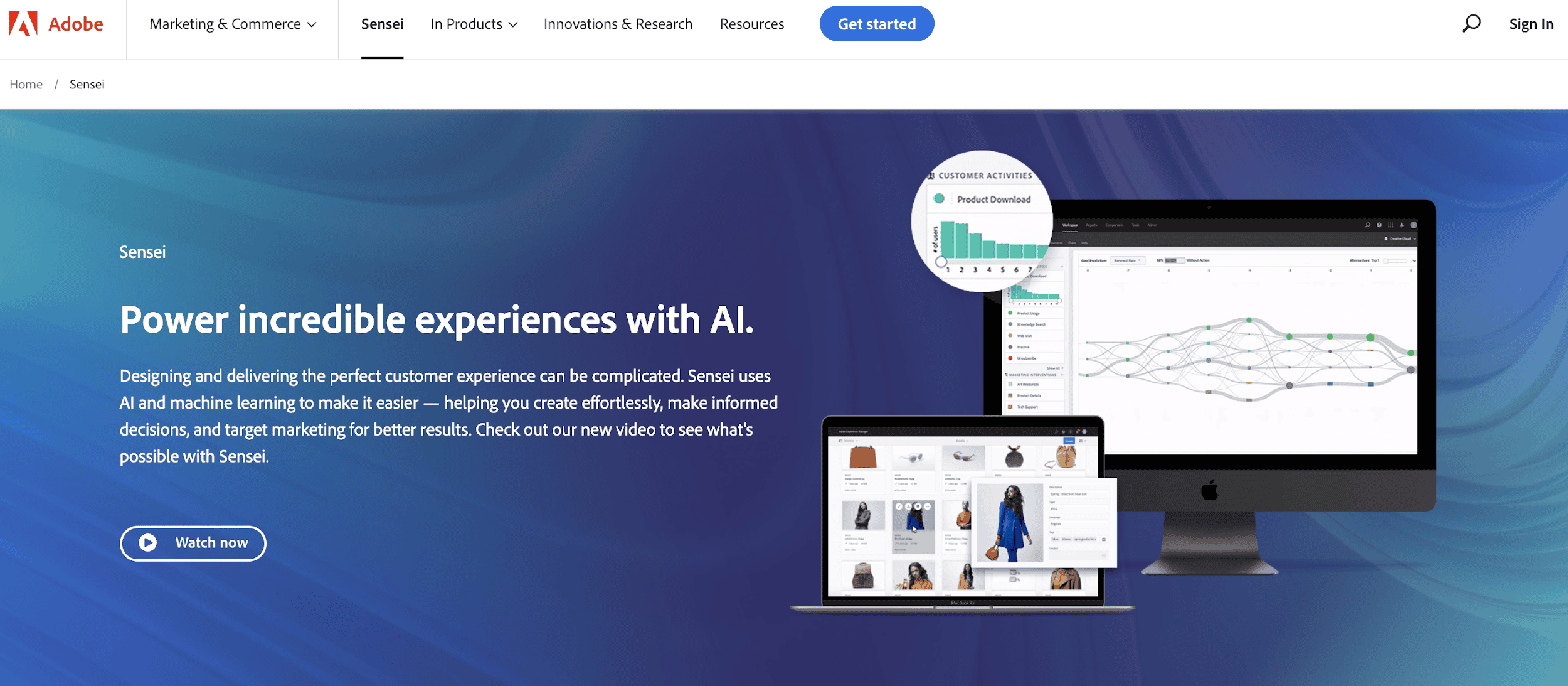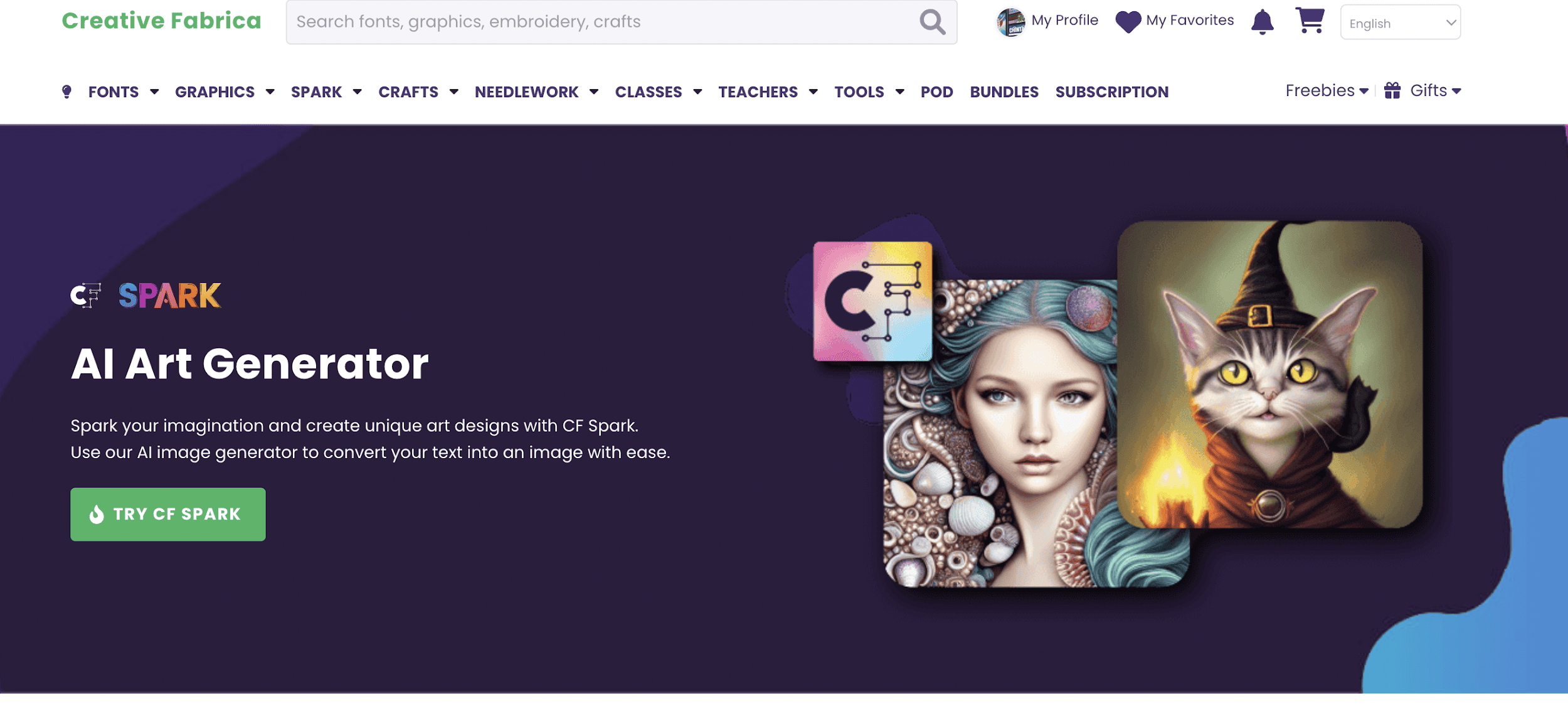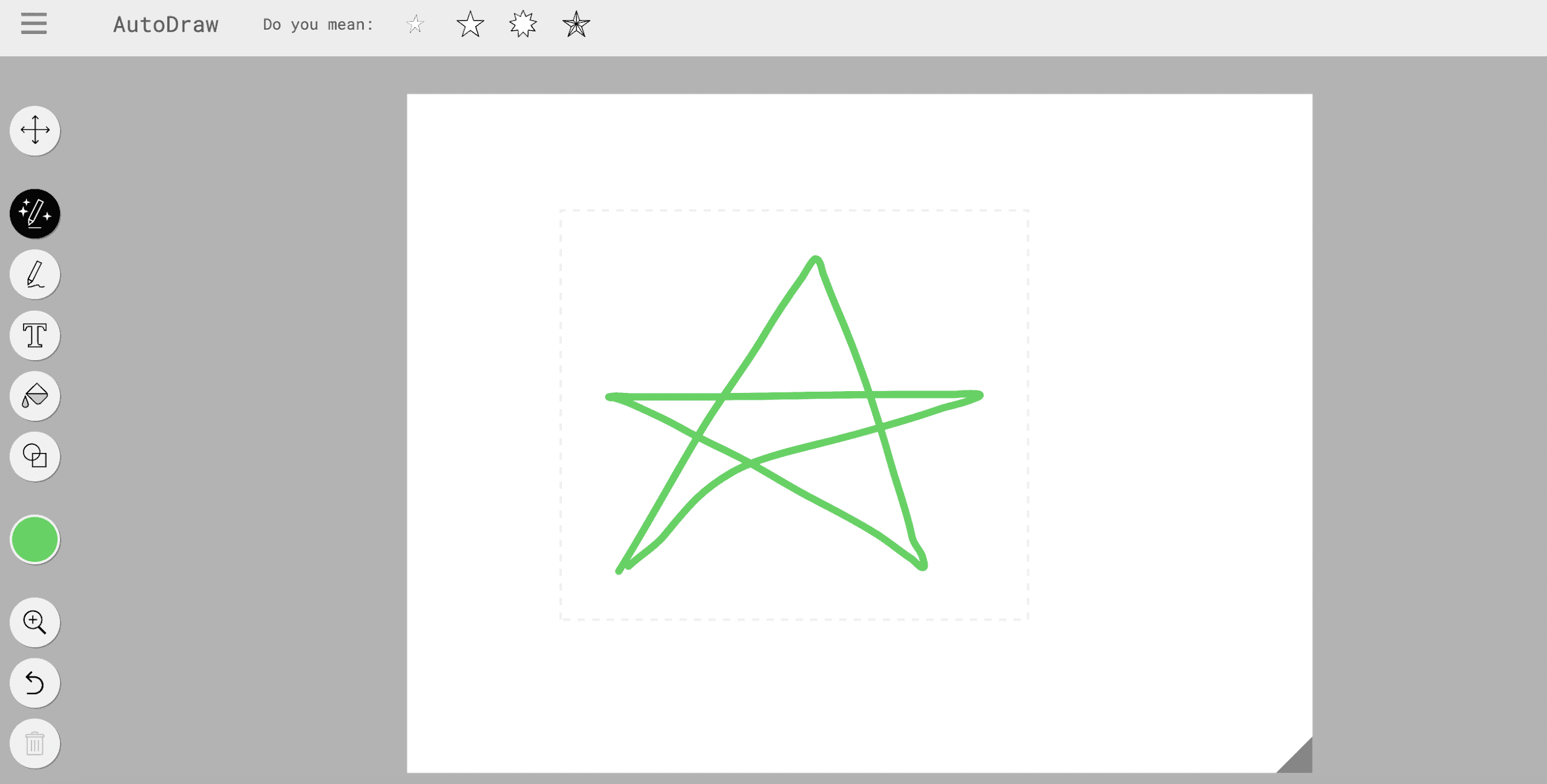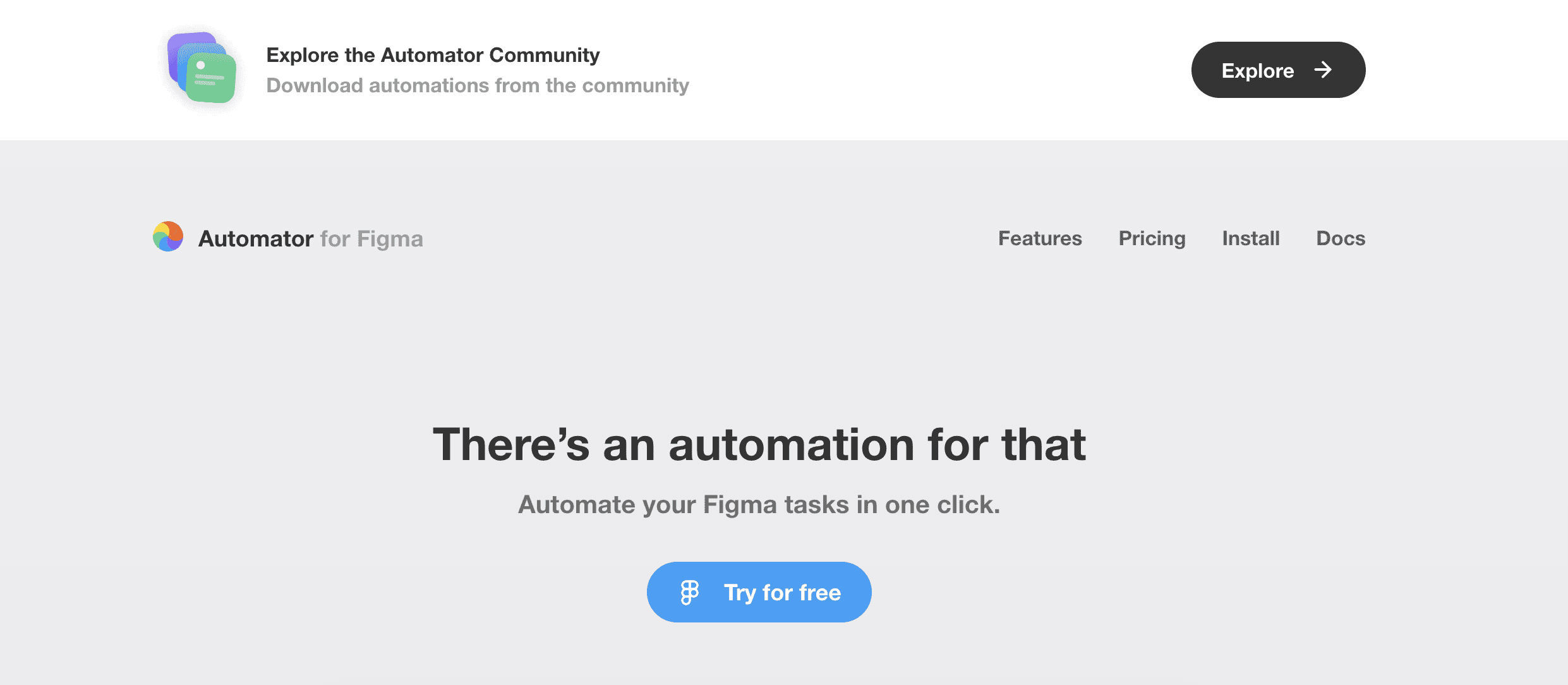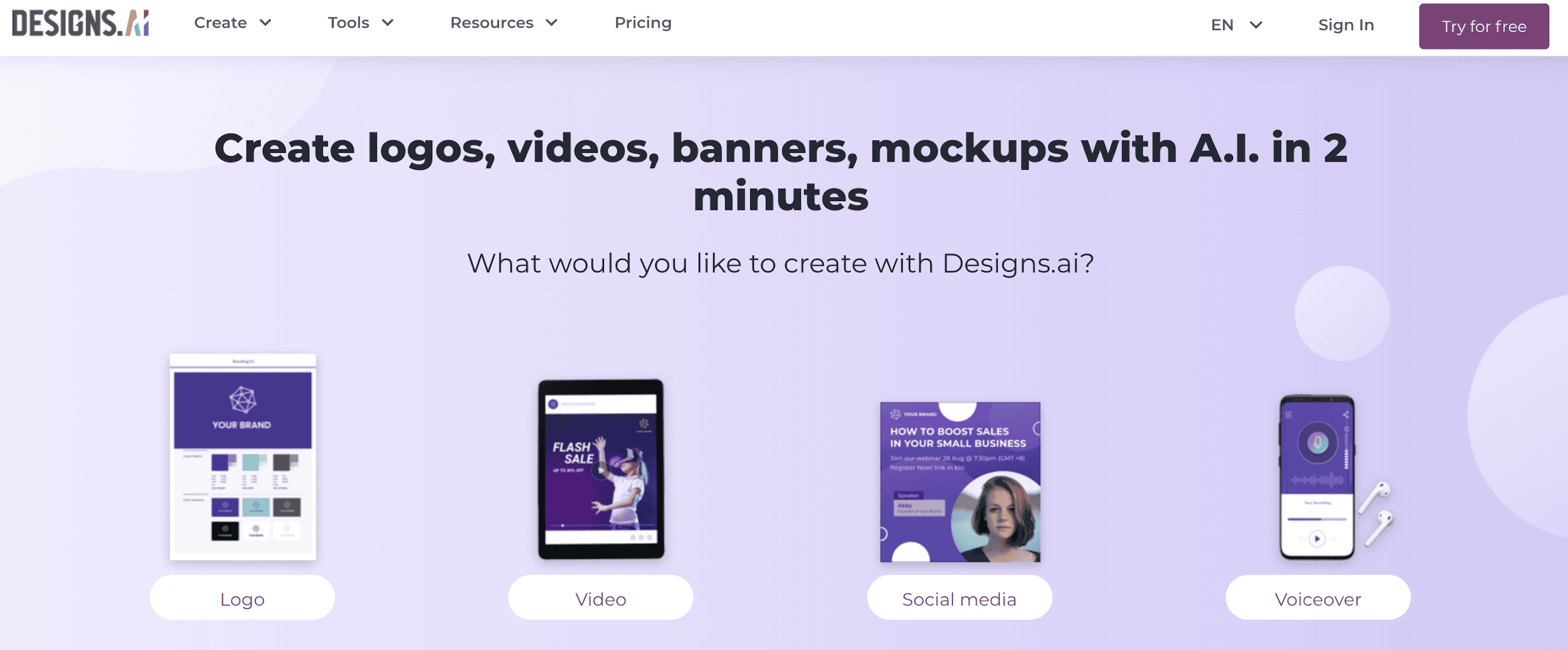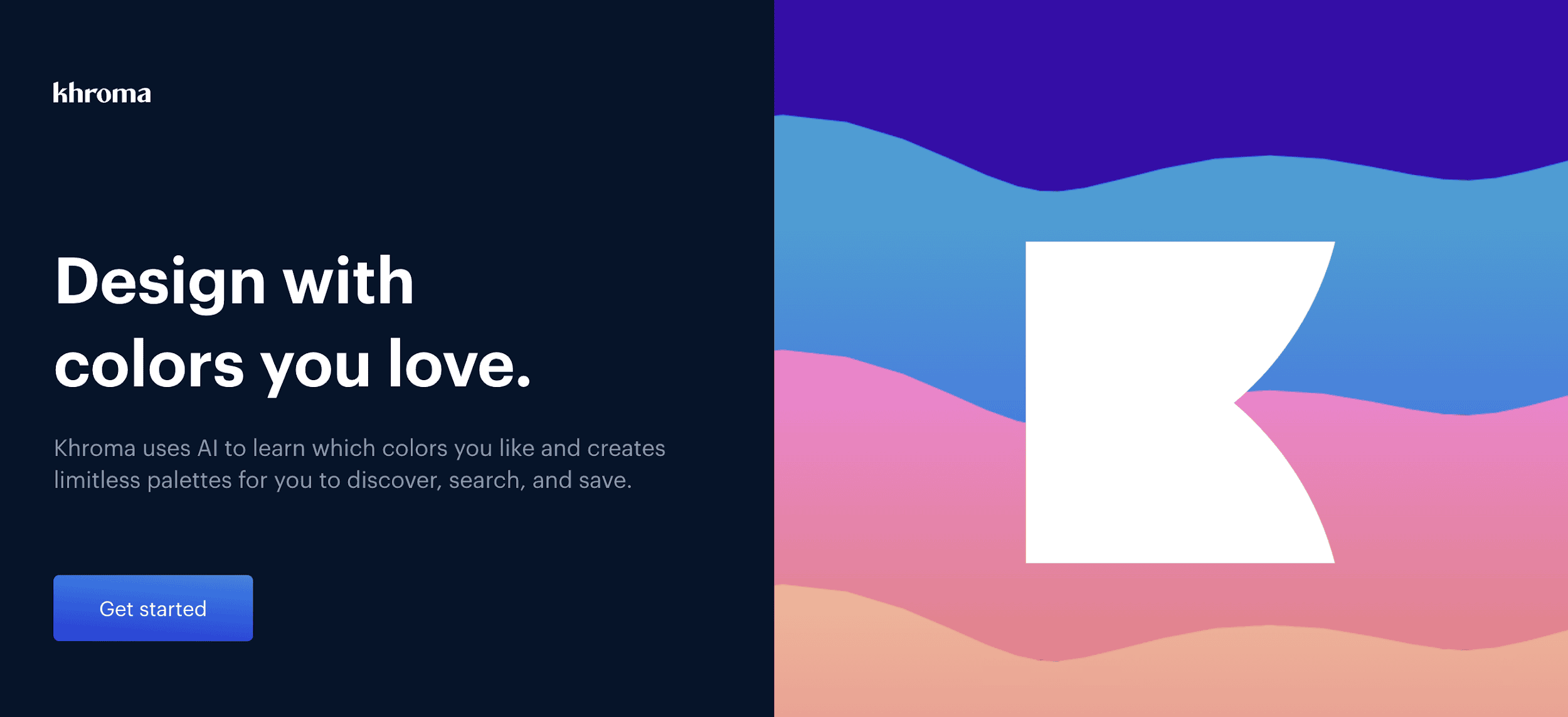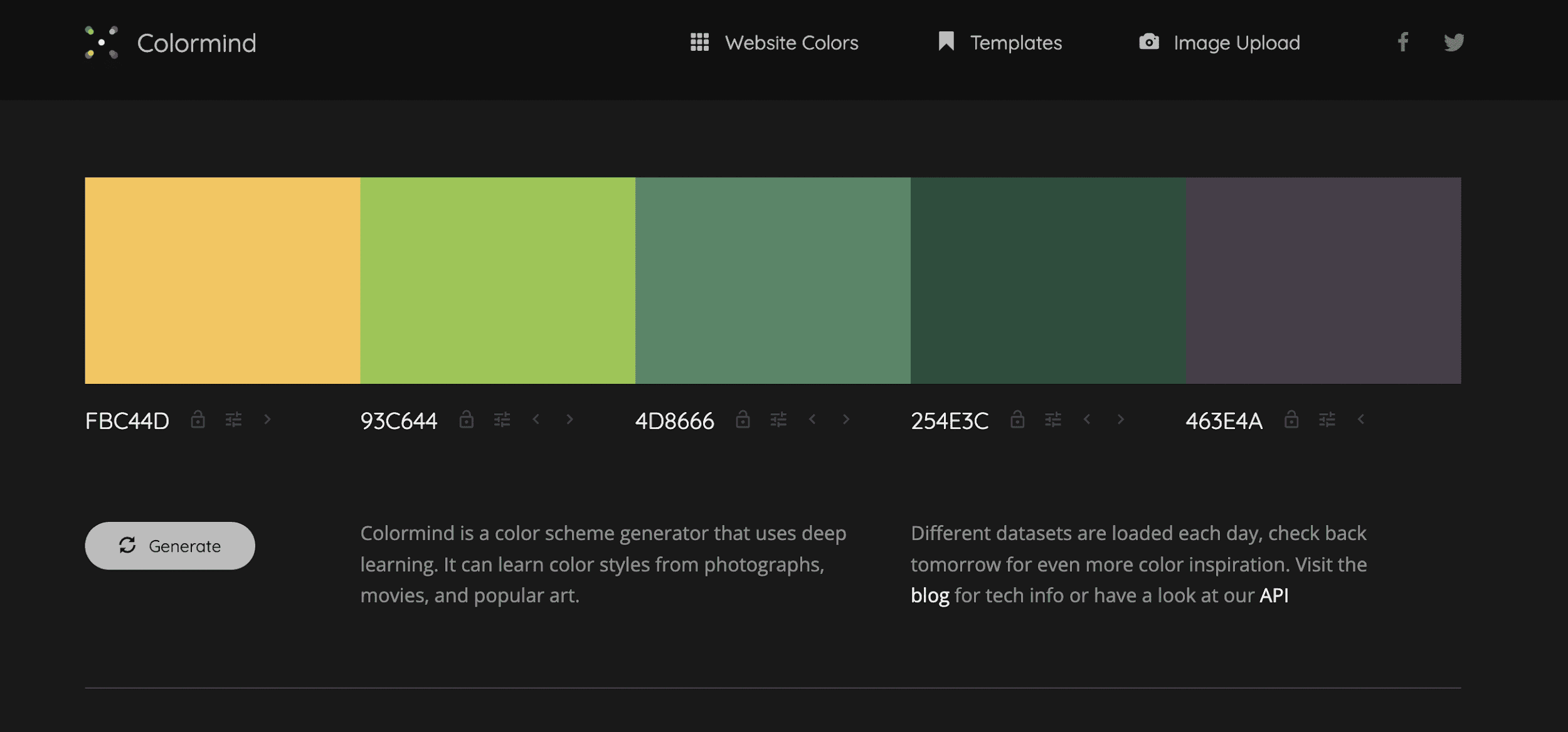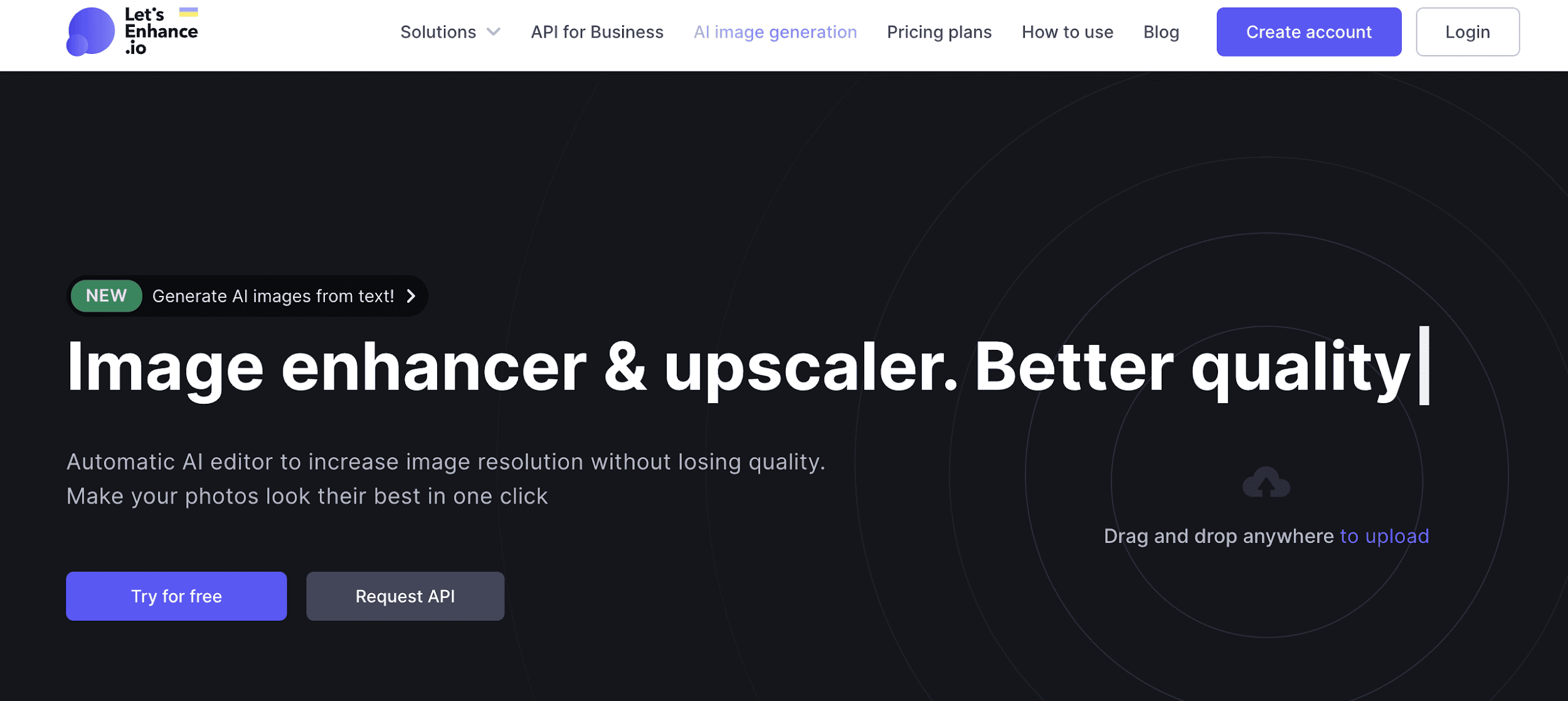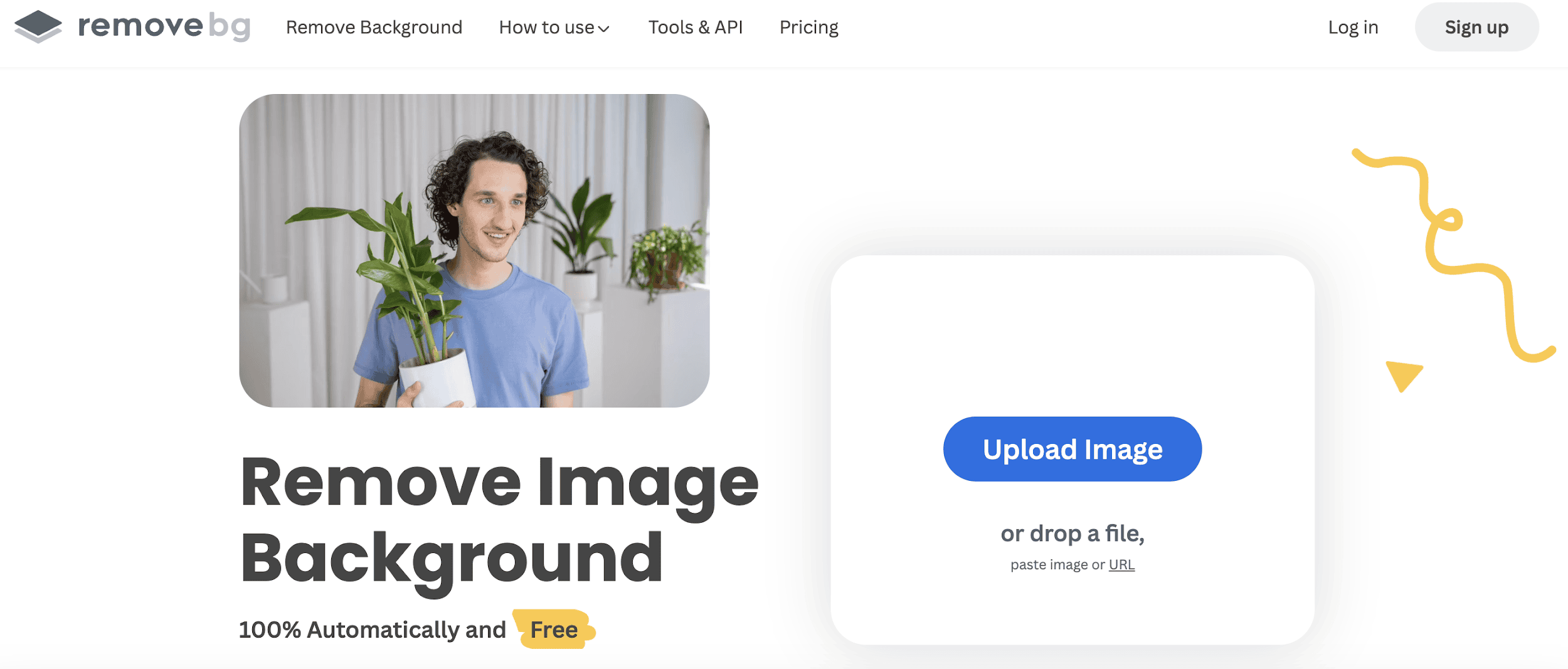The rise of AI generator tools has created a major shift in the creative industry, and there’s no stopping the disruption. While it may have caused reasonable panic among artists and designers, many have now realized how we can all use these tools to our advantage. With these tools, there seems to be no limit to what the human imagination can reach.
Curious about what AI tools you can add to your creative arsenal? Here are 10 different AI tools and plugins you can use for your passion projects and professional work.
Table of Contents
Adobe Sensei
Adobe Sensei is an all-in-one AI and machine learning product introduced by Adobe targeted towards marketing and creative professionals. As a creator, you can use Adobe Sensei for creativity to make seamless and fast edits with photorealistic results.
Go to the page: https://www.adobe.com/ph_en/sensei.html
Freepik AI Image Generator
Freepik is a graphic design platform dedicated to streamlining the creative process for everyone. Now it has its very own AI image generator that can transform text prompts into lifelike images and artwork in seconds. You can even edit the outputs via its online editing tool. This feature is perfect for creating projects for any personal or commercial use.
CF Spark Art
CF Spark Art is a text-to-image generator tool introduced by Creative Fabrica in 2022. It generates unique artwork and imagery based on a few text prompts in a matter of minutes. This is best used for sparking inspiration for different types of projects. Many digital artists use the tool to experiment with new ideas.
Go to the page: https://www.creativefabrica.com/spark/ai-image-generator/
NVIDIA Canvas
NVIDIA Canvas lets you create photorealistic landscape images with literal digital brush strokes. This is best used if you need to create or try out different backgrounds for your photo projects.
Go to the page: https://www.nvidia.com/en-ph/studio/canvas/
AutoDraw
AutoDraw is a web-based AI tool which facilitates digital sketching by turning your doodles into drawings, using machine learning with drawings from real artists. This is helpful if you’re at the planning stage of a project and need to present your sketch and ideas to a client.
Go to the page: https://www.autodraw.com/
Automator plugin
Automator is a plugin you can use with Figma. It’s best used as a wireframe creator, giving you different layout options that you can use at your conceptualization stage.
Go to the page: https://www.autodraw.com/
Designs.ai
If you’re a budding graphic designer with a very limited portfolio, you can still create design variations for prospective clients and jobs with Designs.ai.
Go to the page: https://designs.ai/
Khroma
Khroma is an AI-based color combination generator. From your 50 preferences, the tool helps you generate different great color combinations, based on color palette selections all over the internet.
Go to the page: http://Khroma
Colormind
Colormind is similar to Khroma as an AI-based color generator. This is helpful if you’re working with a brand with its own color palette. You can also upload image inspiration to extract their color palette as your starting point for any project.
Go to the page: http://colormind.io/
Let’s Enhance
Let’s Enhance is an AI image enhancer tool that lets you upscale images, like mobile phone images, without compromising their quality, so you can then use them for professional purposes.
Go to the page: https://letsenhance.io/
Remove.bg
Remove.bg is as its name suggests – it removes backgrounds on photos. This is useful if you’re processing a ton of images and can’t do them piecemeal.
Go to the page: http://Remove.bg
Frequently Asked Questions about AI Image Generators
How do AI image generators work?
AI image generators work using machine learning to generate images. Many AI image generators are text-to-image generators, which use the artificial neural network, a technique that allows it to receive input in words or text. These networks require a lot of training to produce such images in seconds.
What types of images can AI image generators create?
The types of images AI image generators create are based on what they’ve been trained to create, which is practically anything you can find on the internet. This means they can create what humans have created before. They cannot create art on their own.
Can AI image generators be used for commercial purposes?
Yes, AI image generators can be used for commercial purposes. However, because the use of AI image generators is still quite new, the legalities and ethics of using them for profit is still murky. As of yet, there are still no legal protections for artists whose original works AI image generators were trained on.
What are some applications of AI image generators?
Some applications of AI image generators include:
- Quick image or art experimentations
- Brainstorming concepts
- Creation of proof of concepts for client proposals
- Bulk and tedious edits
What are some of the limitations of AI image generators?
The biggest limitation of AI image generators is that it cannot create art on its own. It is also limited to digital art, which means it cannot create using materials like watercolor, oil, and others.