How to close Facebook account? Since its inception in 2004, Facebook has grown and developed dramatically (feeling old?). (As well as us). Meta, Mark Zuckerberg’s newest rebrand of his media empire, now owns Facebook. However, as social media sites expand, you may want to consider reducing the number of accounts you have across platforms, including your Facebook account.
There are two ways to delete a Facebook account, depending on whether you’re concerned about your online privacy, the polarising consequences of being on social media, or simply wish to withdraw completely. You have the option of temporarily deactivating your account or permanently deleting it. how to close facebook account.
If you want to get rid of social media completely, check out our guides on how to get rid of Instagram, TikTok, Snapchat, and Twitter.
Table of Contents
What’s the difference between deactivating a Facebook account and deleting it?
The most significant distinction between deactivating and deleting a Facebook account is that deactivating your account allows you to return at any time, whereas deleting your account is a permanent step.
What happens if you deactivate your Facebook account?
Your timeline, including posts, images, friends lists, and “about” information, is hidden when you deactivate your account, and others cannot search for your account. However, certain information stays visible, such as messages you’ve sent. Facebook saves all of your data (friends, posts, photos, and hobbies) in case you decide to react later.
What happens if you delete your Facebook account?
On the other side, deleting an account is irreversible. You won’t be able to get back into the account once it’s been deleted, and everything related with the user will be lost forever. As a result, Facebook holds off on deleting your information for a few days after you submit your request, just in case you change your mind. It can take up to 90 days for all of your data stored in Facebook’s backup servers to be completely destroyed once your account is cancelled.
How to Close Facebook Account
- On any Facebook page, click the upside-down triangle in the top right corner.
- Select “Settings” from the drop-down menu.
- In the left column, click “Your Facebook Information.”
- Select “Deactivation and Deletion” from the drop-down menu.
- Choose “Deactivate Your Account” from the drop-down menu. Then click “Continue to Account Deactivation” and confirm by following the on-screen prompts.
Simply log in to your account online or use your Facebook account to log in to a third-party app to reactivate it.
How can you get rid of your Facebook account?
- Go to the “Delete Your Account” section of the website.
(https://www.facebook.com/help/delete account)
- In the bottom right-hand corner, click “Delete Account.”
Before you delete your account, Facebook suggests downloading a copy of your information so you don’t lose anything you’ve shared. This is particularly crucial if you wish to save photos or updates from pals.
How do you get your Facebook information?
- On any Facebook page, click the upside-down triangle in the top right-hand corner.
- Select “Settings” from the drop-down menu.
- Select “Your Facebook Information” from the drop-down menu.
- Next to “Download Your Information,” click “View.”
- Check or uncheck the boxes on the right side of the page to add or delete data categories from your request.
- Select the download format, photo and video quality, and the date range for your request.
- Confirm your request by clicking “Create File.”
- When your download request is ready, you will receive an email notification.
- Click the upside-down triangle >> “Settings” >> “Your Facebook Information” >> click “View” next to “Download Your Information” to return to the “Download Your Information” page.
- Select “Download” from the menu.
Also Read:
3 Ways to Clear Cache on iPhone Using Safari, Chrome, and the Firefox
3 Important and Quick Ways to Screen Record on iPhone
Steps to Cancel Amazon Order Shipped: Return: Latest Updated
Operators for How to Hack Google with Examples: What is Google Hack
FAQs:
Q1: Is it possible to delete your Facebook account without closing it?
Deactivating your account does not completely remove it from the system. Facebook preserves all of your preferences, images, and information after you deactivate your account in case you wish to reinstate it later. Your data isn’t lost; it’s simply concealed.
Q2: What is the process for deleting my Facebook account in 2021?
How can you get rid of your Facebook account?
- Go to the top right corner of your screen and click your profile image.
- Select “Settings & Privacy” from the drop-down menu.
- Select “Settings” from the drop-down menu.
- Now, select “Your Facebook Information” from the left-hand column, then “Deactivation and Deletion.”
- Select “Delete” or “Deactivate” from the drop-down menu.
- Double-check everything.
Q3: Can you tell me how long it takes to deactivate Facebook?
Before deleting an account, Facebook waits 14 days.
If a user searches for “delete account” in the “Help Center,” she will be routed to a link that will allow her to file a deletion request to Facebook. The site waits 14 days after receiving the request, according to the spokeswoman, before deactivating the account.
Q4: How does a Facebook account that has been disabled appear?
What does a Facebook account that has been deactivated look like? Because links revert to plain text, you won’t be able to see their profile. You’ll still be able to see their posts on your timeline, but you won’t be able to click on their name.





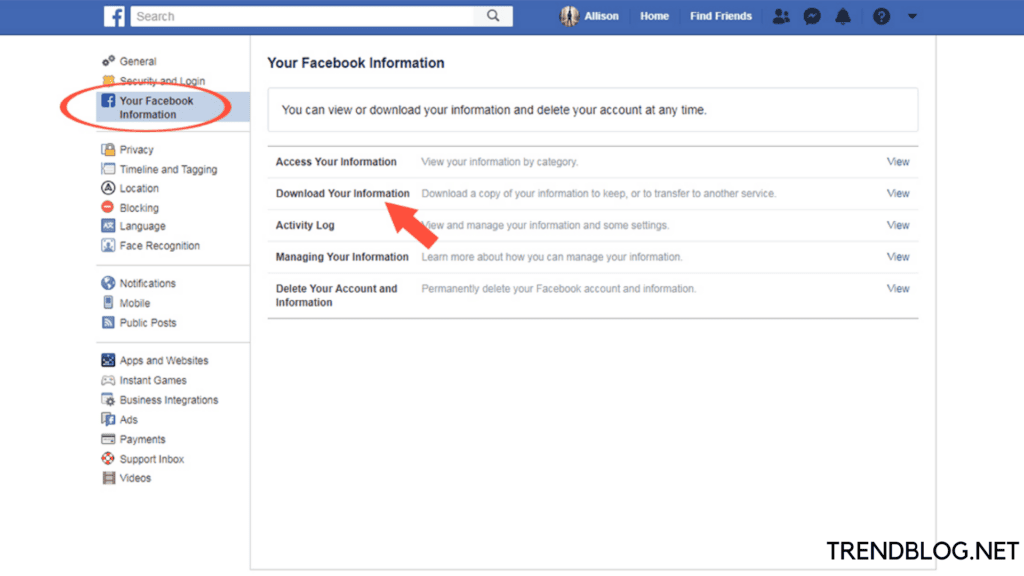
Comments are closed.