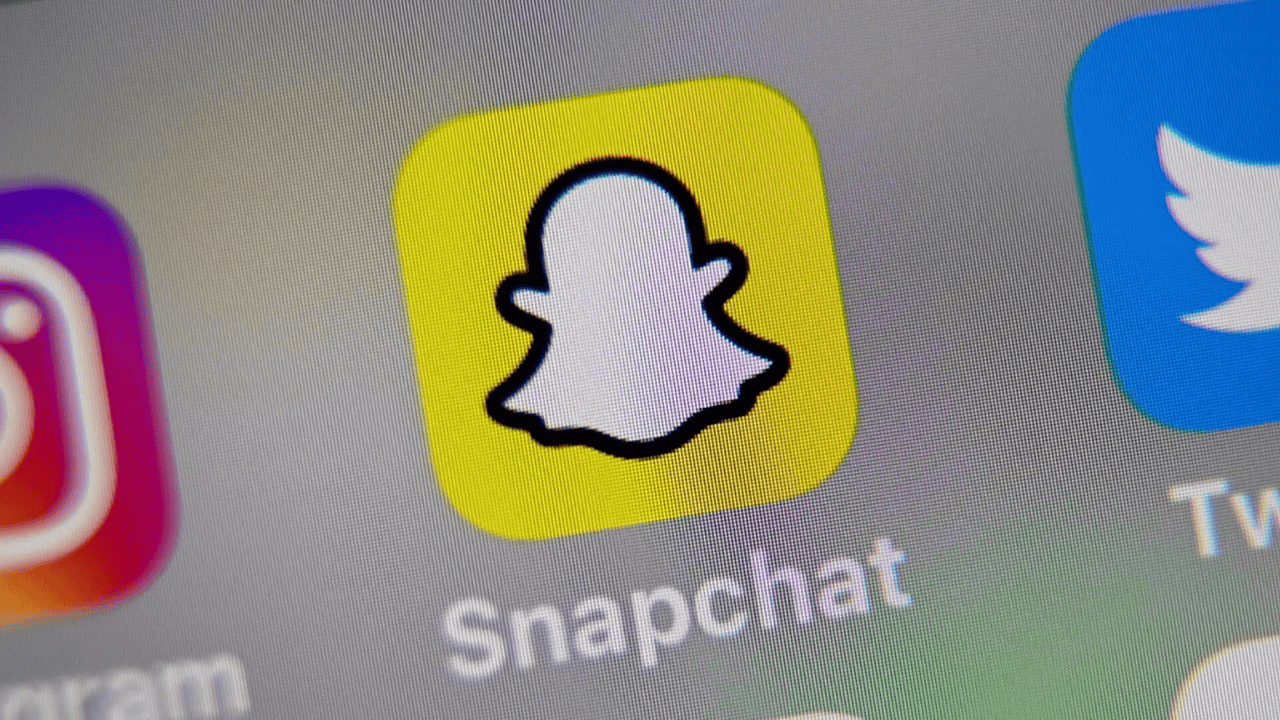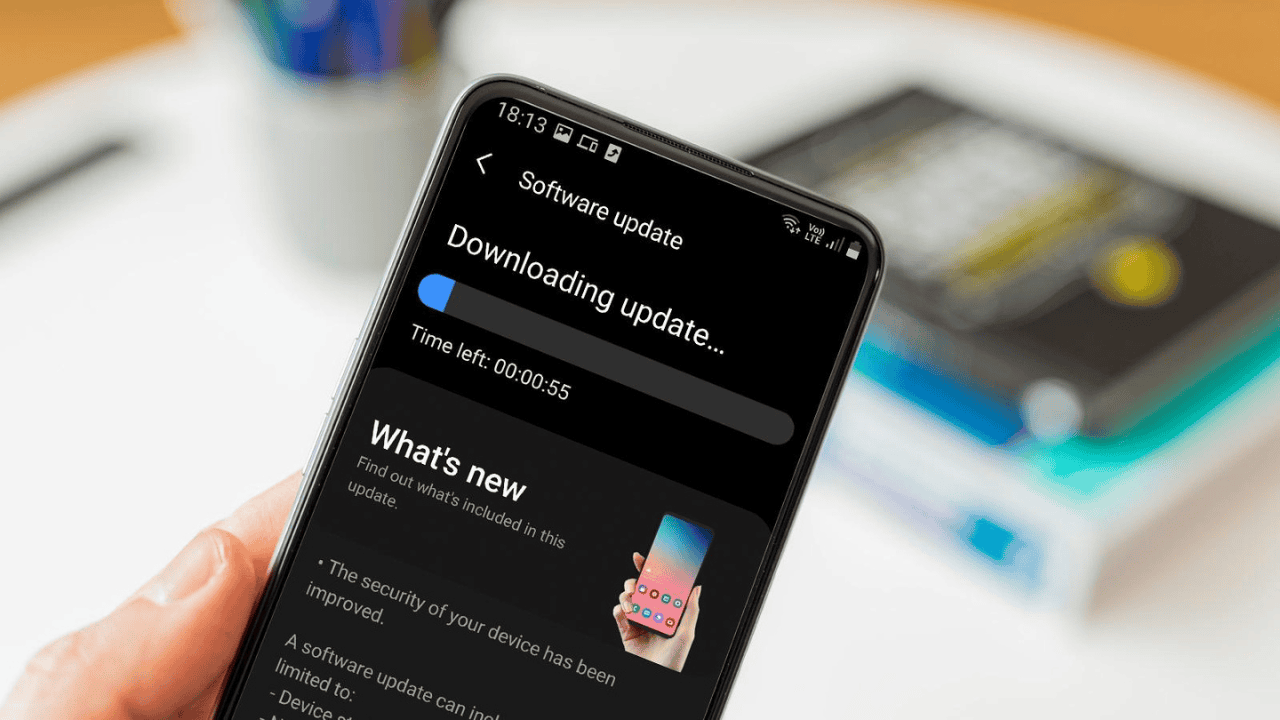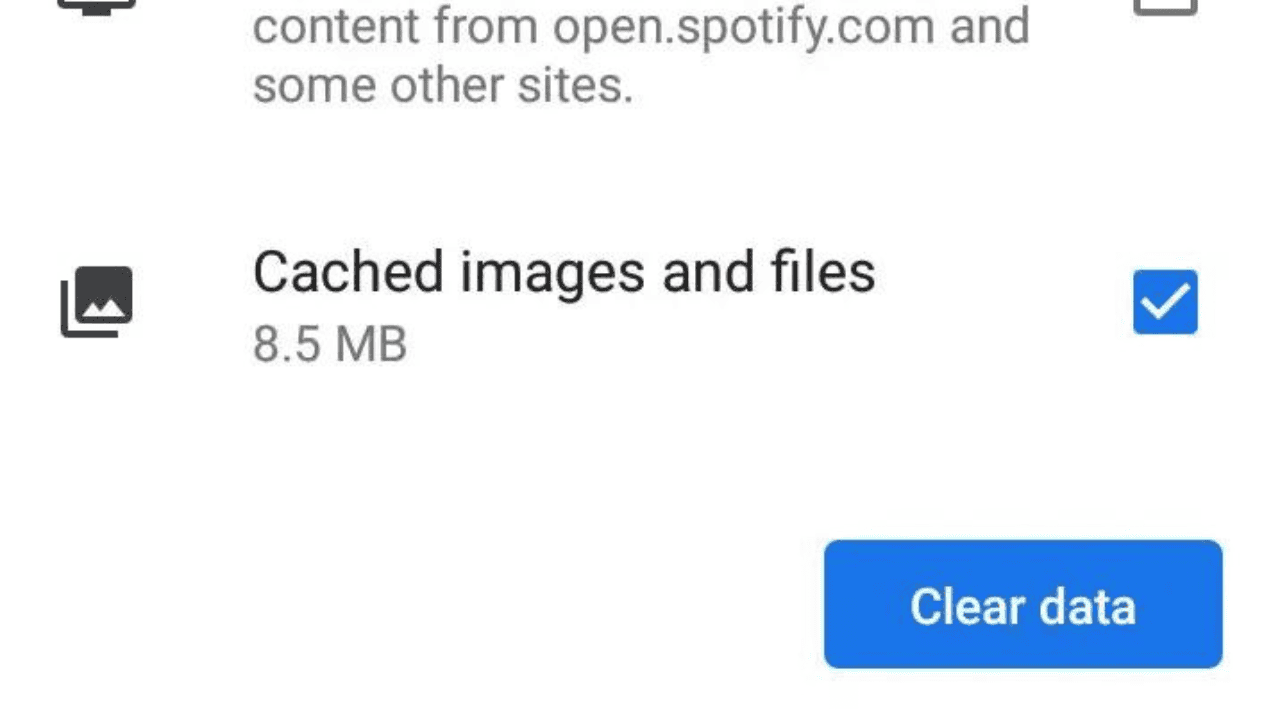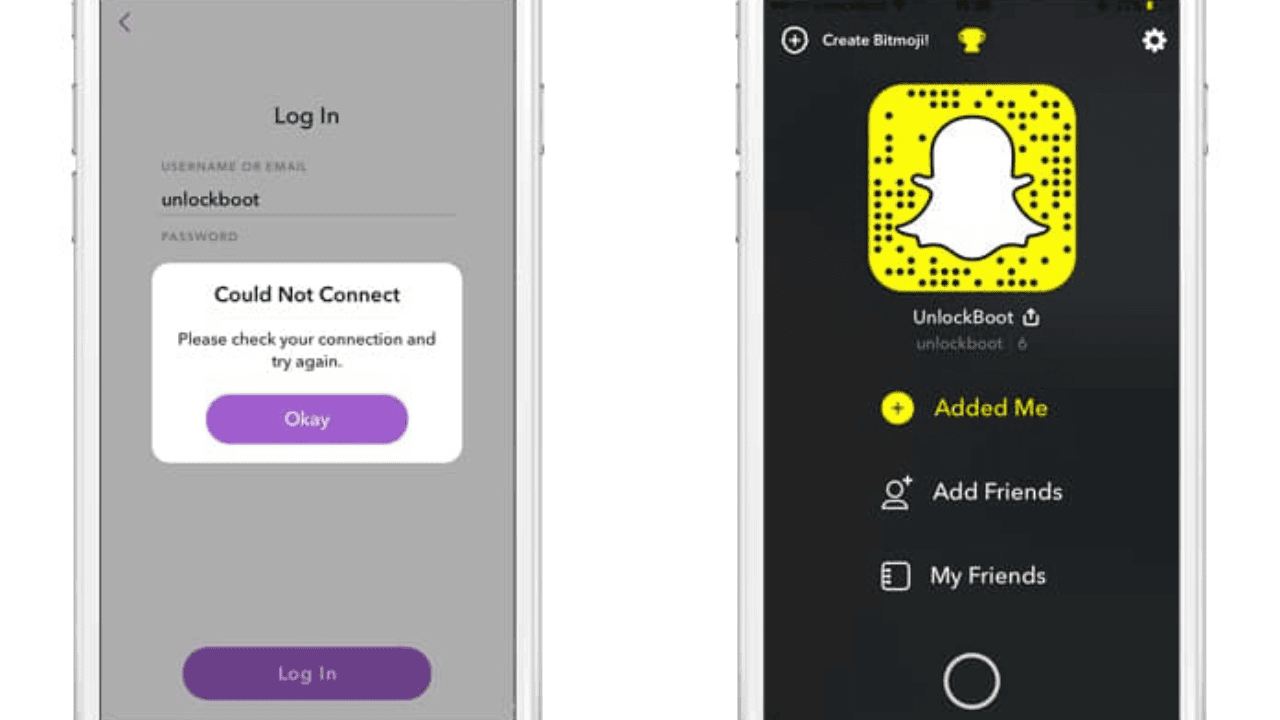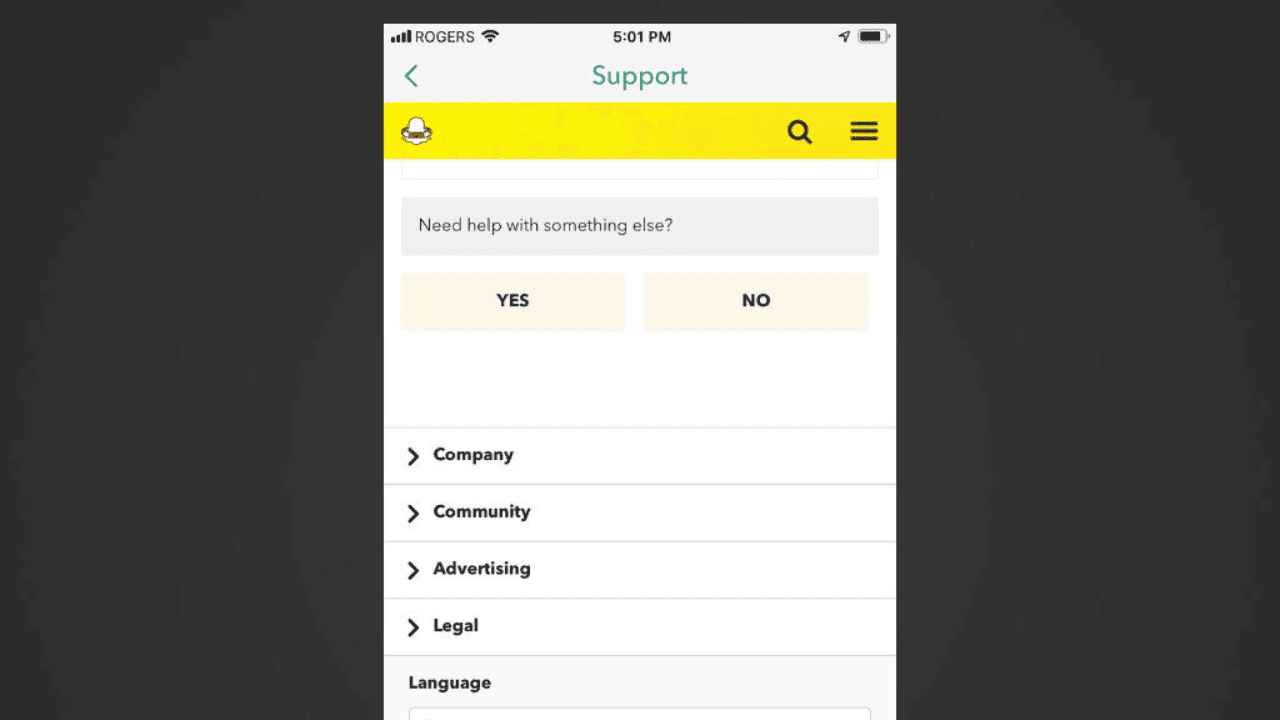Snapchat is a popular social media site. Here people share photos, videos, and messages with their friends and fans. But sometimes, when people try to download Snapchat or use it on their phones, they get a message that says “Not Compatible with this Device.”
This can be a pain sometimes. This problem can be very annoying, especially for people who use Snapchat to keep in touch with their friends. In this piece, we’ll look at some effective ways to fix the Snapchat error “Not Compatible with this Device.”
Table of Contents
What is the ‘Not Compatible with this Device’ Issue?
The ‘Not Compatible with this Device’ problem usually happens when the Snapchat app doesn’t work with the user’s device. This problem usually happens on older or cheaper phones that don’t have all the hardware or software Snapchat needs to work well.
Compatibility issues can also be caused by old operating systems or versions of apps that don’t work well together. But don’t worry, there are a few things you can try to fix this so you can use Snapchat without any problems.
How to Fix the ‘Not Compatible with this Device’ Issue on Snapchat?
Over the past few years, Snapchat has changed a lot. It used to be just an app for sharing pictures, but now it does a lot more. These include “Stories,” which lets people share a 24-hour stream of different content, and “Discover,” which lets people and businesses sell their content with short-form ads.
Also, the app lets users share and save pictures in an area called “my eyes only,” which is password-protected. Even though the app’s protection from end to end isn’t great, work is being done to improve it. Even though the problem is the same, there are different ways to solve it.
Here’s how to fix the problem “Snapchat is not compatible with your device”:
Solution 1: Make Sure Your Device’s Operating System is Up-to-date
One of the main reasons Snapchat says “Not Compatible with this Device” is because the device has an old operating system. It’s important to keep your device’s running system up to date so it can run the latest versions of apps like Snapchat.
Here’s how you can change the software on your device:
- You can change how your phone works by going to its menu.
- Look for ‘Software Update’ or ‘System Update’ as a choice.
- Tap it to see if there have been any changes.
- If there is an update, you can download and install it by following the directions on the screen.
- After you’ve updated the operating system on your device, reinstall Snapchat to see if the problem with the connection has been fixed.
Solution 2: Clear Cache and Data
Clearing the app’s cache and data is another good way to fix problems with how it works on your device. This process can help fix any wrong or confusing data that could be causing the problem.
Here’s how to get rid of files and other information on Snapchat:
- Open your device’s settings menu.
- Tap the ‘Apps’ or ‘Applications’ section.
- Tap Snapchat on your phone from the list of apps you already have.
- You can find ways to clear your files and data in the Snapchat app’s settings.
- Click “Clear Cache,” then click “Clear Data.”
- After you’ve deleted the cache and files, restart your device and open Snapchat again to see if the problem is still there.
Solution 3: Delete Snapchat and Reinstall It
If none of the above worked, you can try removing Snapchat and starting it up again on your device. This process can help get rid of any startup or app-related mistakes that could be causing the problem.
Here’s how to get Snapchat back after deleting it:
- Keep holding down the Snapchat app button on the home screen or in the app drawer of your device.
- Select the choice to delete or uninstall the app.
- After you’ve removed the app, go to the app store for your device (Google Play Store for Android, App Store for iOS).
- Look up “Snapchat” and choose the official app from the list that comes up.
- Tap “Install” or “Get” to download Snapchat to your computer and set it up.
- After you restart Snapchat, open it to see if the “Not Compatible with this Device” message has gone away.
Solution 4: Use a Previous Version of Snapchat
If the latest version of Snapchat doesn’t work with your device’s hardware or software, you can try an older version of the app. Even though this way might not let you use all of the newest features, it can help with connectivity problems.
Here’s how to use a version of Snapchat from the past:
- Go to an APK website that you know you can trust or the Snapchat website.
- Find where the old versions of the app are kept.
- You can download an old version of Snapchat that works on your computer from a few years ago.
- Once you have the APK file, you can look for it on your device and tap it to install it.
- Before you load the APK file, you need to make sure that your device’s settings allow installations from unknown sources. Remember that getting APKs from sources that aren’t official can put your security at risk, so be careful and only download from known sources.
Solution 5: Call Snapchat’s Customer Service
If none of the above solutions work, you can get more help from Snapchat’s support team. They know how to deal with interface issues and can give you special advice on how to fix your problem. Find a “Support” or “Contact” section on Snapchat’s website to get in touch with their support team.
Conclusion
When you try to use Snapchat and get the message “Not Compatible with this Device,” it can be annoying, but there are a few things you can try to fix the problem. You can improve your chances of fixing the compatibility problem and using Snapchat on your device by updating your device’s operating system, clearing cache and data, removing and reinstalling Snapchat, using an older version of the app, or getting help from Snapchat’s support team.
Make sure you have the latest versions of software and apps so that everything works well together. Snapchat changes its app all the time, so problems with compatibility may be fixed in future updates.
With the steps and answers mentioned in this article, you can improve your Snapchat experience and stay in touch with your friends and fans without any problems. Today, fix the “Not Compatible with this Device” problem so that Snapchat will work well for you.