When using social media such as Instagram Facebook YouTube or any other App. Sometimes, becomes quite necessary to do how to block and unblock someone. To block someone is quite easier than to know. how to unblock someone and if we talk about Instagram. It is very easy to block someone like you can block someone through settings to block list also directly. but in the terms of unblocking if you have deleted all the chats everything then the only way to unblock the person is through settings.
In this article, I have discussed how to unblock someone on Instagram in many ways. if you have a chat with someone then you can block the unlock them directly or through blocklist or if anybody has deleted the account permanently then how could you unblock a block them or are you able to do so or not?
Table of Contents
How to Unblock Someone on Instagram
Do you want to know, if someone has deleted their profile so how could you unlock them or view their profile this is discussed in the last paragraph you have to reach the last paragraph to know the detailed information about it? also, how could you see someone’s story or post or anything if you have blocked them? All are discussed in brief below without wasting time let’s get started.
Block or Unblock Someone Through Settings
- Open your Instagram account and login in if you have not done.
- Tap on your profile picture in the bottom right, to go to the profile
- Here you will see three vertical lines at the top right corner tap on them
- And now click on the settings
- You will see the option name privacy click on that
- And then tap on blocked accounts
- To unblock someone on your block list. tap unlock on the right side of the name
And Now, confirm to unblock
Must Read: How to block a phone number on an Android device?
How To Add Someone To The Blocklist?
- Or if you want to add someone to your block list then you have to tap plus icon in the top right and search for the person name whom you would like to block
- you will see a block option at the right of their name simply click on that
- now you can justify if you want to block only persons this account or any other account they may create. you can make your decision here.
- Here, you have to click on the block option and tap block again to confirm
Block or Unblock Someone Directly
- Open your Instagram app
- Tap on the Message button in the top right of your field
- Go to The chat of the person who you want to block or unblock
- Click on the block unblock, and then confirm
Block or Unblock Someone Through Their Profile
- Go to the account of the person who you want to block or unblock, by typing their name in the feed or story post, or search their username to go to their profile
- Top three horizontal or vertical dots in iPhone computer or Android in the top right corner
- You will see so many options here, click on the block option at the bottom
- And click again to confirm
- Now it’s your choice if you want to block the person or you want to block the accounts they may create
- In both, cases simply tap blocked and choose your option and then confirm a block
What Happens When You Unblock Someone
When you unblock an account on Instagram there are some restrictions that they have blocked now and they can see your activities such as
- They became able to find you for account and username
- They will be able to find you using Instagram search
- He/she will be able to see your post and story again
- If they want to follow you they can do so. by sending you I request if your account is private, and can directly follow you if your account is public but this cannot happen manually. they have to do this
- He or she can send you direct messages by using Instagram direct messages before block if they have sent any message then, the messages will be shown to you in your messages if they have not sent any message before then it will be, that message will be shown to you in the message requests
- The user will be notified when you unblock them
How to Follow And Unblock The Instagram Account
If you have blocked someone on Instagram, you have also unfollowed them, and you are unable to see their posts or stories which are not been shown on your Instagram stream. You also cannot follow a blocked account until you have unblocked that. Also, you cannot see the account in the Instagram search.
to follow the user again after you have unblocked the:
look for an open users profile on Instagram
This is only for the Instagram app for iOS and Android just as well as it does on the web and selects follow
Can You Unblock Accounts That No Longer Exist
It completely depends if they have removed their profile temporarily and are back on Instagram with the same profile then you can unlock them just by visiting your blocked section on Instagram but if they have permanently blocked your ID then you have to go to the block section. where you have to check their ID by name.
If possible try the Instagram app on a different platform. we have Seen Instagram for android able to unlock users that the Instagram website and iOS app reported as non-existent or inaccessible
I hope, this article is helpful for you. If you want to share something related. feel free to reach us in the comment section.



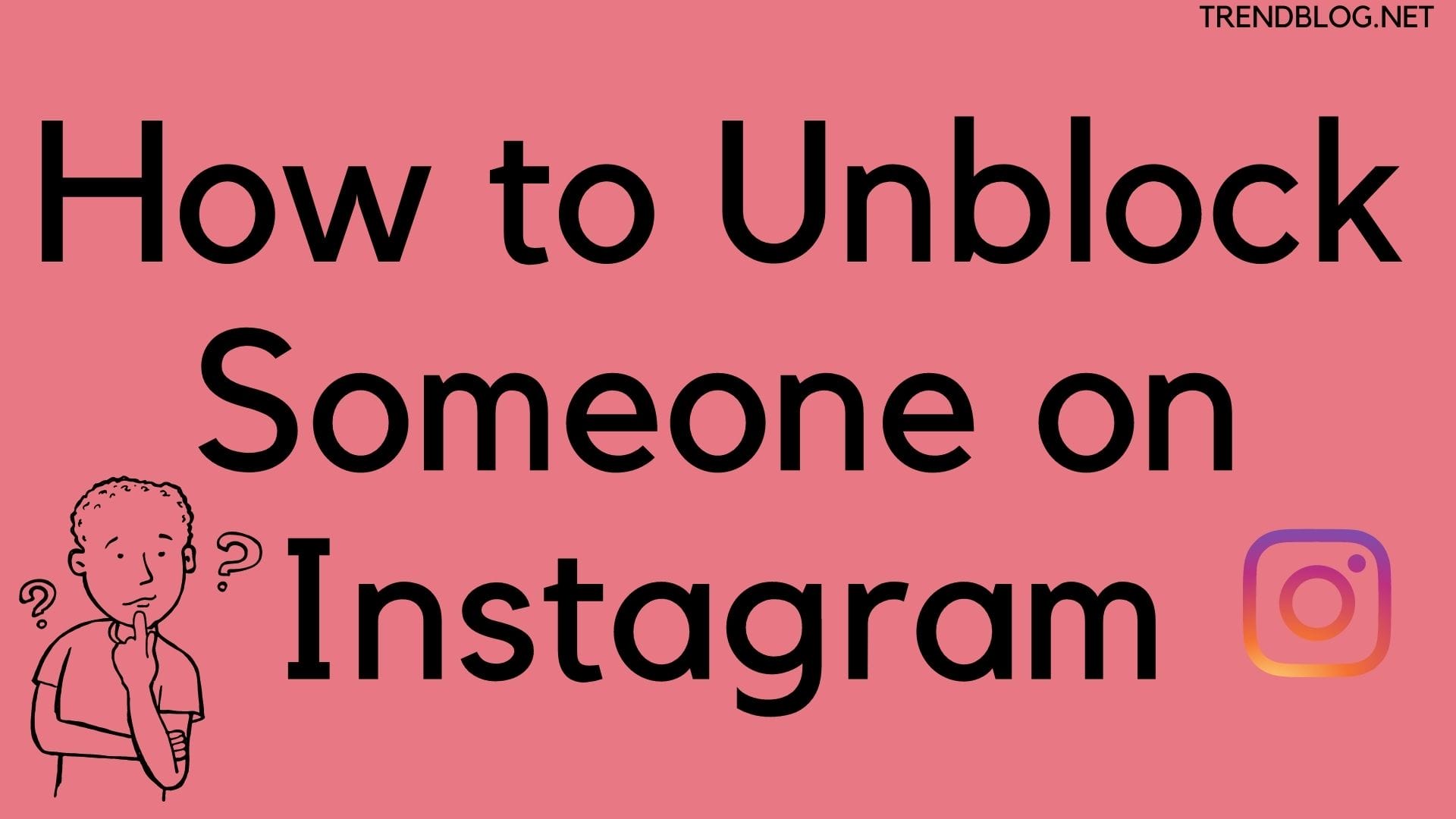

Comments are closed.