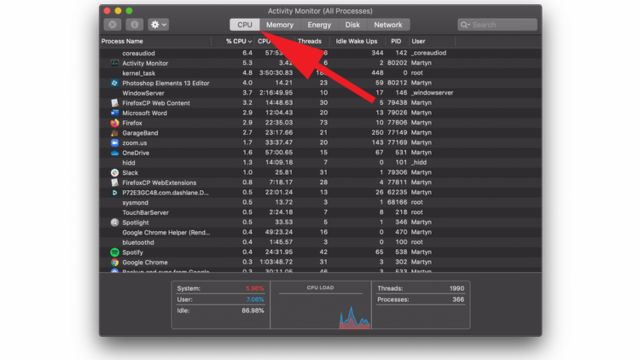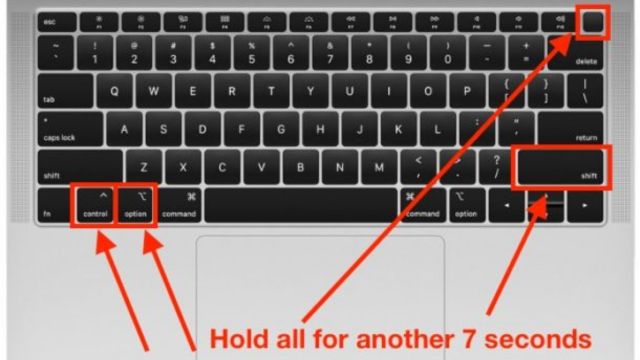A lot of people like MacBooks because they look good and are quiet. But the fan on your MacBook may be louder than usual sometimes. This could mean that there are issues with your device’s speed or cooling system, which is a bad sign. If your MacBook fan is loud, this guide will show you why and how to fix it so that it works quietly and well again.
Table of Contents
What is the Issue with Your MacBook Fan?
Most of the time, a loud MacBook fan is caused by the computer being very hot or having a lot of work to do. If your MacBook’s temperature inside goes above a certain level, the fan starts to cool down the parts, which makes more noise. A lot of use, program issues, dust buildup, or hardware issues are some of the things that can cause this to happen.
What Can Be the Causes Of the Sounds Of Your MacBook Fan?
- A lot of work on the CPU: Doing a lot of work or running several apps at once can make the CPU hot, which makes the fan spin faster.
- Dust buildup: Over time, dust and dirt can get inside your MacBook and block airflow. This makes the fan work harder to keep the computer cool.
- Some programs or jobs running in the background may use too many system resources, which can cause the fan to run faster and the temperature to rise.
- Broken Hardware: If the fans on your MacBook are making a lot of noise, it could be a broken piece of hardware, like a fan or temperature sensor.
What Are the Effective Fixes For the Fan?
- Close apps that take up a lot of space: Close apps and hidden processes that aren’t needed to lower CPU use and heat production.
- Get Rid of Dust: Use compressed air or a soft brush to carefully clean the vents and fan blades of your MacBook to get rid of dust and other small things.
- If you have a MacBook, make sure that the working system and apps are up to date. Updates to the software might fix bugs and make the speed faster, which can make the fan quieter.
- Set the System Management Controller (SMC) back to its original state. This can fix some system issues, such as fan noise. For 10 seconds, hold down the Power, Shift, Control, and Option buttons all at the same time. Then shut down your Mac. Once you let go of the keys, your MacBook will turn on properly.
- Have a skilled professional look at your MacBook to see if any hardware issues need to be fixed. If the steps above don’t help, do so.
Suggestive Tips
- Get a cooling pad or a laptop stand with built-in fans to help move air around and get rid of heat better. This will make the fan inside your MacBook work less hard.
- Make changes to the energy settings on your MacBook to make speed and battery life the most important things. This could help the computer stay cool and the fans quiet.
- Put your MacBook on a flat, hard surface, and don’t put anything or anyone over the vents to make sure they aren’t blocked.
Conclusion
If your MacBook fan is too loud, it could mean that there are bigger issues that need to be fixed. Now that you know why your fan is making so much noise, you can fix it and keep it from happening again. This will allow your MacBook to work quietly and effectively once more.
Moreover, you can also check out our detailed guide on How to Check How Much RAM You Have on Windows, Mac, and Linux? or How to Record Video With Audio on Mac? or How to Check Clipboard History on Windows MacOS, and Linux?
Frequently Asked Questions (FAQs)
What is it with MacBook fans being so loud when you’re hard at work?
Yes, it is normal for MacBook fans to run faster when you do tasks that use a lot of power to keep the laptop from getting too hot. Things might not be right if the fan stays loud after the job is done.
Can third-party apps that let you change the fan speed help lower noise?
Yes, some third-party apps might let you change the fan’s speed. But be very careful when using these apps, as changing the fan settings could make your system less secure and slower.
How often should I clean my MacBook’s vents and fan blades?
You should clean your MacBook’s vents and fan blades every two months to keep dust from building up and make sure the airflow works well. Things like how it’s used and where it is may change the frequency, though.
Is it a bad sign that my MacBook’s fan is always loud?
If the fan on your MacBook stays loud even aftercare and use, it could be a sign of a bigger problem that needs professional help. Having a trained professional check out your MacBook is the best way to find and fix any damage to the hardware or software.
The fan in my MacBook is pretty loud. Is there a way to change it?
It’s possible to change your MacBook’s fan on your own, but you’ll need special tools and a lot of information to do it right. If you’ve never fixed a MacBook before, it’s best to let a trained pro do it. If you do it yourself, you could hurt the device even more.