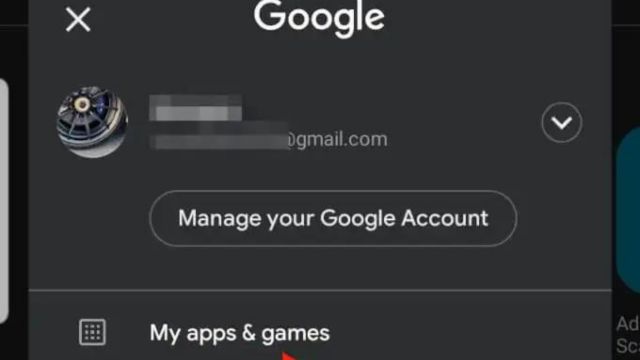An essential part of the complex web that is the digital world is privacy. For those who value their privacy and want to remove the subtle reminders left by the programs they downloaded from the wide Google Play Store, this guide serves as a compass. This thorough investigation will ensure that your digital footprint disappears and that your privacy is preserved to the fullest extent possible. It will also explain how to carefully remove the history of app downloads.
The center of this virtual expedition is the Google Play Store, an active online store for fans of Android. This virtual library contains a wide variety of games, utilities, and productivity apps, and it carefully saves all the software you have ever downloaded.
Although this history is useful for reviewing previous downloads, some users may find it intrusive, depending on their privacy preferences. Erasing this past is a conscious choice to take control of the story of your online interactions, not just a helpful procedure.
Table of Contents
Deleting App Download History
There are specific actions you must do to attempt to remove your history of downloaded apps from the Google Play Store. Let’s take great care in managing this delicate process, ensuring that digital traces are removed while maintaining the highest level of anonymity possible.
1. Launch Google Play Store: Launching the Google Play Store is the initial note of this digital symphony. Open the app on your Android smartphone by navigating to it, then press to dive into a world where privacy is paramount.
2. Go to Your Account Settings: Inside the Play Store’s sacred corridors, locate the menu icon, a triplet of horizontal lines that hides a plethora of settings. You may see an options menu by clicking on this symbol. Make your way through the maze to “My apps & games,” which is the portal to your digital library.
3. Explore Your App Library: Upon accessing the digital library, you will be able to view a significant portion of your historical app usage history. All downloads and interactions are kept within the digital book’s pages. This canvas shows your history of downloaded apps.
4. Click “All” for a Full View: The “All” tab is for those who would like to see a 360-degree panorama of their online experience. Select this to organize your app collection and see an extensive summary of all the downloads you have completed so far. As a result, your digital past will be visually displayed.
5. Uninstall Specific Apps: Your app library’s gallery contains a variety of digital artifacts. If you would rather remove some programs from merely your digital record, look through this mosaic to find the ones you wish to remove. After a few touches and approval, the software exits the historical frame gently.
6. Clear All: The ability to clear the entire list will appeal to those looking for a more thorough purging, akin to a digital baptism. The “Clear All” option is a notification that is placed strategically, typically at the top or bottom of your software library. Once you click to confirm the activity, your digital imprint disappears.
Ensuring a Clean Slate
As you navigate the complex process of erasing your app download history, take into account some extra recommendations to protect your privacy and ensure that your digital footprint is completely erased.
1. Regular Maintenance: Develop the practice of routinely cleaning up your app history. Periodically review and purge your download history to ensure that the apps you’ve recently chosen are private and that only you know about.
2. Verify app rights: Take time to thoroughly verify that installed apps have previously been granted rights before erasing the history of the apps you’ve downloaded. With this extra control, you can be sure that your online activity will naturally adjust to your changing privacy settings.
3. Look at your Google Account Settings: The Play Store is just one place to begin your investigation if you’re looking for a comprehensive approach to internet privacy. Check out the extensive selection of privacy-regulating options available in your Google Account settings, such as activity limitations and customized ad settings.
Conclusion
In the context of our digital lives, deleting an app’s download history is a purposeful endeavor to preserve our privacy rather than just a feature. This book acts as a compass, guaranteeing that you are in complete control of your digital story and assisting you through the numerous processes with expertise. As you browse this space, keep in mind that your privacy is an important resource that needs to be treated with caution and protection.
Navigating through the settings, clearing the history, and feeling in control can help you take charge of the tale your digital hand is telling about the apps you download.
Moreover, you can also check out our detailed guide on How To Fix Error 500 On Google Image Search? or What are Google Drive Synchronization Challenges? Causes and Fixes!
Frequently Asked Questions (FAQs)
We’ll cover some frequently asked questions, explain how to delete your app download history, and provide you a ton of information to help you navigate this road of privacy concerns.
Does Optimizing an App’s Download History Impact Installed Apps?
No, clearing your download history for applications does not perform a digital purge or remove any of the loaded apps from your smartphone. It removes discreetly and doesn’t affect installed apps.
Is it possible to get my deleted apps back later?
Think of the removal of your app download history as a departure, not a farewell bow. Programs that you delete from your computer’s history remain accessible, so you can always download them again at your convenience.
Does Removing Previously Downloaded Apps Affect Ratings and Reviews?
No, removing programs from your download history is a difficult process. The ratings and reviews you have given programs stay the same; each one continues to tell a different story within the greater story of your online experiences.
Does Previous App Download Activity Correspond with Activity on Google Accounts?
It’s important to recognize the differences between both organizations, even if they both function under your Google account simultaneously. The tale the Play Store tells about the apps you’ve downloaded and the complete history of your Google Account is not the same. A distinct choreography is needed for each to be explored.
Is it possible to remove my web browser’s download history for apps?
The Play Store app on Android phones is mostly where you can erase your program download history in this fake creation. It’s important to keep in mind that when accessible through online browsers, the process could move more slowly.