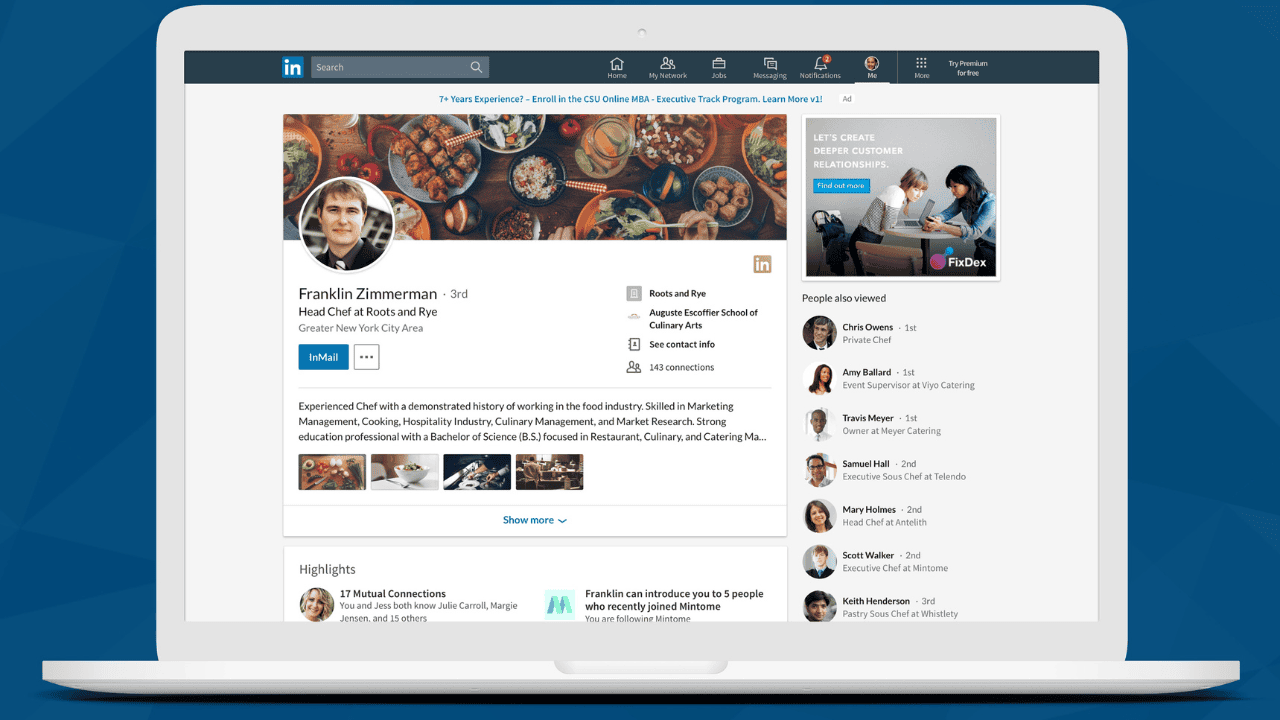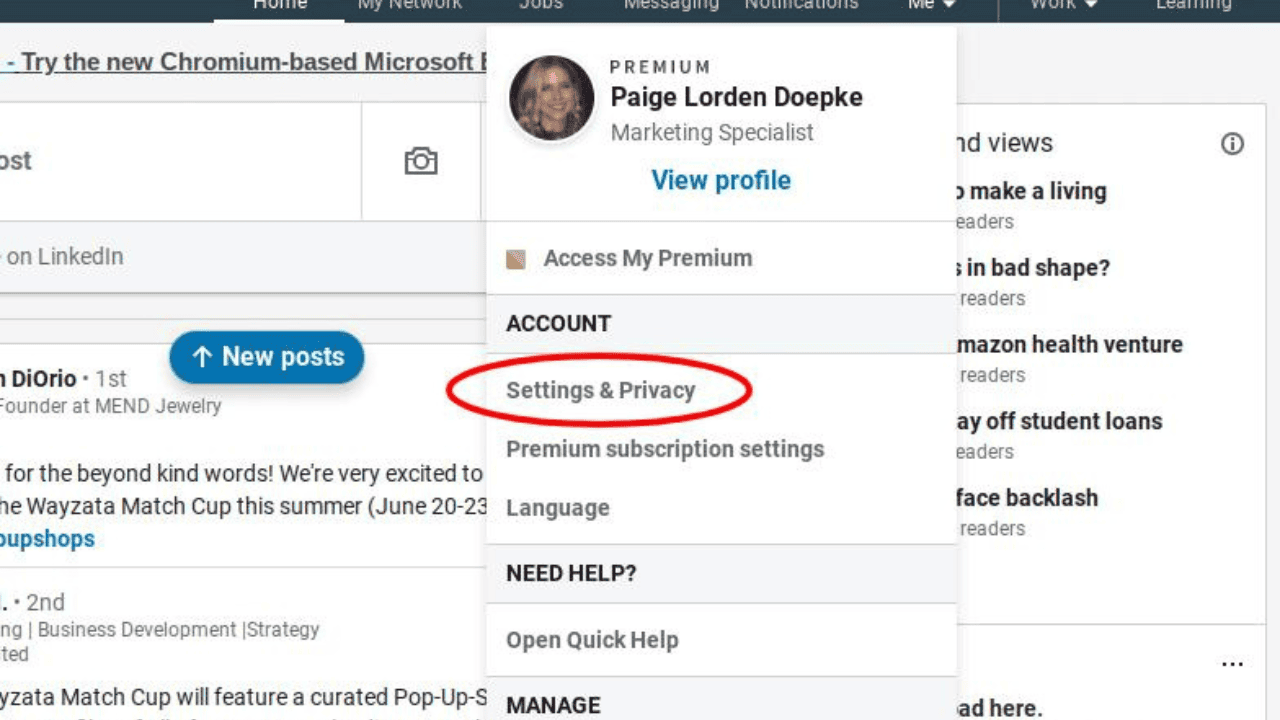In the digital age we live in now, social media sites are an important part of our daily lives. They bring together professionals, make it easier for them to connect with each other, and give people and business important chances to grow.
LinkedIn is one of these sites that has grown in popularity among workers. But you might want to leave the site or take a break from it at some time.
If you want to close your LinkedIn account, this detailed guide will show you how to do it. So, let’s get started!
Also Read: How to Delete Your Linkedin Account Using Desktop Website, Smartphones
Table of Contents
What is LinkedIn?
LinkedIn is a site where professionals can make online profiles about their jobs and other business interests. It gives professionals a place to meet, talk about their fields, make relationships, and look for new jobs.
What Might Be the Reasons for Deactivating LinkedIn Account?
There are many reasons why someone might want to close their LinkedIn account. Here are some of the best-known ones:
Career Change. If a person moves jobs or careers and no longer needs LinkedIn for their new goals at work, they can close their account.
Job Change. If someone just got a new job or is no longer looking for work, they may delete their account so they can focus on their current job and stop getting offers or questions about jobs they don’t want.
Also Read: How To See Linkedin Ads In Google Analytics In Much More Detail
Privacy Concerns. Some people may worry about their privacy and decide to deactivate their LinkedIn account to limit their online presence or reduce the amount of personal information that is visible on the platform.
Got Tired. When people use social media too much and on too many sites, they can get tired of it. Deactivating LinkedIn could be part of a larger plan to spend less time online and more time on health.
Inactivity or lack of engagement. If someone isn’t using LinkedIn or doesn’t find its features useful, they may choose to close their account instead of having an idle profile.
Keep in mind that these reasons are different for each person. If LinkedIn knows why people close their accounts, it can improve its services and meet the different wants and tastes of its users.
How to Deactivate Your LinkedIn Account?
Before we talk about how to close your LinkedIn account, it’s important to know what it means to “deactivate” it. When you stop your account, it’s like putting it on hold. Other LinkedIn users won’t be able to see it for a while.
During this time, LinkedIn’s servers will still have your profile, friends, and other details. It’s important to know that turning off your account is not the same as closing it forever. You can choose to suspend your account so that you can start it up again in the future without losing any information.
To close your LinkedIn account, just follow these easy steps:
1. Sign in to LinkedIn
To get into your LinkedIn account, use your email address and password. This will make sure that you have all the choices you need to close your account.
2. Go to the Settings and Privacy Page
Once you’re signed in, click on your picture in the upper right corner of the LinkedIn site. To get to the settings page, choose “Settings & Privacy” from the drop-down menu.
3. Change Your Account Settings
On the page where you set up your account, click on the “Account” tab. This takes you to a new page where you can change the settings for your account.
Also Read: Jooble Recommendations On How To Become a PHP Developer Part-Time?
4. Deactivate Your Account
Scroll down the page with your account information until you find the “Account Management” area. In this part, you can select “Closing your LinkedIn account.” To move on, click on it.
5. Provide Your Feedback (optional)
At this point, LinkedIn may ask you why you want to close your account. You don’t have to do this step, but if you do, LinkedIn can use your feedback to make its services better.
6. Confirm The Deactivation
You can skip this step if you don’t want to, but LinkedIn will ask you to confirm that you want to close your account after you give comments. Carefully read the information and choose the right reason to remove.
7. Deactivation Complete
As soon as you tell LinkedIn you want to close your account, it will do so. At this point, other LinkedIn users will no longer be able to see your profile and information. Keep in mind, though, that your account information will stay on LinkedIn’s computers until you restart your account or delete it for good.
How is LinkedIn Helpful?
Here are a few ways that LinkedIn can help:
Networking for Business
On LinkedIn, people can find coworkers, experts in their area, and even jobs. It helps people build their professional networks by letting them make useful links outside of their immediate professional circles.
Job Search
LinkedIn is a great place for people who want to find work and for people who want to hire people. Job seekers can look at job ads, follow business pages, and highlight their skills and experience to get the attention of prospective employers. Recruiters can find and get in touch with qualified job prospects through LinkedIn’s large number of users.
Industry Insights
Through articles, posts, and conversations, LinkedIn gives professionals a place to share their knowledge, ideas, and materials about their fields. This makes it easier for people to share information and keeps them up to date on the latest changes and trends in their places.
Also Read: How to Delete Linkedin Account Premium or Non-Premium Account:2022 Updated
Professional Learning and Growth
There are many tools on LinkedIn, like LinkedIn Learning classes and business groups, that can help you move up in your job. Users can get access to a wide range of training tools to improve their skills, learn about new technologies, and stay competitive in the job market.
Research on an Industry or a Company
On LinkedIn, you can learn about different businesses, people, and fields. Users can look up information about companies they are interested in, find out more about their rivals, and find out how their business works and where it is going.
Professional Communities and Groups
LinkedIn has many groups and communities for each business where people can talk about their work, share information, and meet others in the same field. Through these groups, people can work together, learn new things, and meet new people.
Overall, LinkedIn is a useful platform for professionals because it has a lot of tools and features that can help with professional development, job growth, networking, and sharing information.
Conclusion
If you need a break or just don’t want to use LinkedIn for a while, you might want to delete your account. Remember that if you delete your account, you won’t lose any of your information and can still use LinkedIn.
Also Read: How to Deactivate Facebook: Disable: Delete: using Simple Tricks
But if you’re sure you don’t want to use LinkedIn longer, you might be better off deleting your account. This guide showed you step by step how to turn off your LinkedIn account.