This post is outdated. There is an updated version which you can find here!
Near Field Communication, or NFC, is becoming more and more media coverage. Most of the recent smartphones that were released support NFC, but most people don’t benefit from it yet. This won’t stay that way since NFC will be heavily used in a couple of years in the area of mobile payment and advertising.
Because of that connection, many think that mobile payments and the data transfer between two NFC capable devices are the only practical uses. That is not true!
There is more fun and practical stuff you can do: using NFC tags!
NFC tags can be small stickers, which contain a small unpowered NFC chip. Depending on how the tag is programmed, it can change various settings or launch apps and perform certain actions just by holding your phone close to it. To do this the tag takes a small amount of power from the smartphone and sends it’s stored information onto it.
For the ones who haven’t programmed NFC tags before, we created video on how to program an NFC tag that you can watch here. And if you are planning to get some for yourself, check out this decent starter kit.
With the right settings, NFC tags can make your life easier. Below you can find 10 creative and practical ways to use NFC tags to make your life easier.
Table of Contents
At home
Stick an NFC tag near your entrance door and let it do things, such as enabling your
Wi-Fi, turning off bluetooth and turning up the ringer volume. With the right app (NFC Task Launcher, for example) you can program the tag to switch the settings once you tap your phone on the tag – disabling Wi-Fi, turning on bluetooth, ….
At the office
Put a tag on your desk to let it turn on your Wi-Fi, turn off sound and make it vibrate only. You can also take it to the next level and make it launch your to-do app and check into your workplace on Foursquare.
In the car
If you have bluetooth compatible car radio or headset in your car, then an NFC tag will certainly make your life easier. Let it turn on your bluetooth so your smartphone automatically connects to your radio or headset and let it play your favorite playlist. Do you use your phone’s GPS to navigate? Use a tag to turn on your GPS and navigation app.
On your set of keys
By having an NFC tag on your keychain, you can save battery while you’re on the go without the need of Wi-Fi. Let the tag switch off your Wi-Fi and raise the ringer volume, for example. If you set the tag to “toggle”, it turns on your Wi-Fi and mutes your phone once you tap it again.
In your wallet
On business meetings, conferences and other events, networking is important. A lot of business cards switch hands but there’s always the risk of running out of cards. An NFC tag in your wallet or event badge can erase that risk, by containing your personal vCard ready to be scanned by other smartphones with NFC.
On the bedside table
Obviously, you don’t want to be waken up in the middle of the night. That is why you mute your phone or put it in flight mode every time you go to bed. Let a tag do that for you with just a tap. Do you own a dock for your phone? Let the tag launch a nightstand app to have a dimmed clock and other content displayed.
Give others access to your Wi-Fi
Place an NFC tag in your living room or near the entrance, which gives instant access to your Wi-Fi to your friends without telling your password. The close proximity an NFC device needs to have with the tag makes it impossible for strangers to connect from outside the house, for example.
Egg timer
Ever cooked an egg and forgot to look at the time? Use a tag next to your stove to activate your timer to always get the perfect cooked egg. Same idea can be used for setting a timer when you use the washing machine or similar things.
Working out
To be completely focused and undisturbed while you are working out, just place a tag on your sports bag which turns on flight mode and launches your workout playlist. Using the “toggle” option, you can reverse the process by simply tapping the tag again when you’re done.
On your notebook or tablet
Place a tag on your notebook, tablet or on their cases and let it turn on your phone’s portable Wi-Fi hotspot. This can be very useful if you are on the go or working in the train and you need an internet connection to look something up quickly. Make sure to let the tag toggle your Wi-Fi hotspot, so you can turn it off again with a quick tap.
There are countless possibilities to use NFC tags. Just play around with the tags and find the settings that suit you best.
So what are you waiting for?
[Button_Blue link=”https://trendblog.net/go/nfc-tags”]Get your own NFC tags![/Button_Blue]
How are you using NFC tags? Share your favorite tag settings with us in the comments!
Cover picture courtesy of Al Pavangkanan.










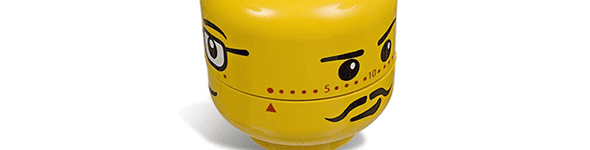

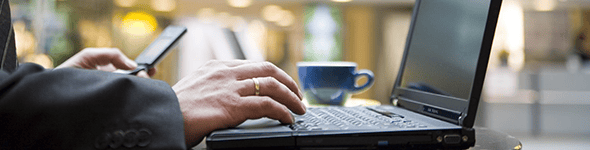
Why is an iPhone used for the ‘Bedside’ picture? Do they have NFC capabilities yet?
It illustrates the point of having a nice bedside dock and clock. Apple will probably add NFC to the iPhone soon.
Of course, they’ll need another excuse for a mediocre update just to release a new phone that does one extra thing the others didn’t. Just like finally adding LTE to their devices over a year after everyone else was on board.
Good point. Some say Apple wants to watch how new innovations are used by competitors to implement it in a much better way. Question is, if this is a brilliant approach or just an excuse for what you pointed out.
Good. Use your aggressive feelings, boy. Let the hate flow through you.
Viva La Android!
I’m pretty sure the picture shows a droid 2 by motorola. Maybe they changed it or maybe I just know too much about phones.
Hi Marc, unless you think that you are really pretty you may wish to reorder the words in your bio.
Tasker or Llama can do most of these things without tags…
they can’t accurately determine when you’re in your car 🙂
Posted yesterday.
Touted as creative.
Nothing newer than a year old on the list.
In my understanding creativity doesn’t have an expiration date.
Thank you Marc. Loved the ideas.